Graphics cards are constantly evolving and so is their memory. It’s the memory that determines how much performance a card will offer and how it will cope with modern games or applications. When you look at the specifications, you’ll have noticed labels such as GDDR6, GDDR6X or HBM2. What do these abbreviations mean and what’s the difference between them?
In this article, we’ll explain the main types of graphics memory, their evolution, their uses, and where their future is going. If you want to be clear on what the GDDR or HBM designations mean, check out this overview that will show you all the important types of graphics memory in one place. And by the end, you’ll know exactly which type of graphics memory is best for you.
GDDR memory – from GDDR to GDDR7
GDDR (Graphics Double Data Rate) memory is the most widely used in the world of graphics cards. It is based on the classic DDR memory used in computers, but is adapted for graphics computing. This means higher clock speeds, greater throughput and optimization for processing huge amounts of graphics data.
- GDDR, GDDR2, GDDR3 and GDDR4 – the older generations that powered graphics cards in the 2000s. Their performance is not enough today, but they laid the foundation for more modern solutions.
- GDDR5 – the standard since 2008. It offered speeds up to 8 Gbps and became the basis for many gaming graphics cards. Even today we can find it in older models that still handle less demanding games.
- GDDR5X – introduced in 2016. Throughput has increased up to 12 Gbps and appeared in iconic cards like the GeForce GTX 1080 or Titan Xp.
- GDDR6 – a current staple in mid-range and higher-end graphics cards. It operates at speeds of 14-16 Gbps and handles high-resolution gaming.
- GDDR6X – cutting-edge technology from Micron that pushes speeds up to 19-21 Gbps. NVIDIA uses it in the RTX 3080, 3090, and some 40-series RTX models.
- GDDR7 – the latest generation, introduced in 2023. It reaches up to 32 Gbps per pin, delivers lower power consumption, and supports future gaming in both 4K and 8K resolutions.
Short summary: GDDR memory is one of the most widely used types of graphics memory, primarily used for gaming, and is constantly evolving to keep up with the growing demands of games and applications.
Overview of GDDR memory – the most widely used types of graphics memory
| Generation | Year introduced | Speed Gbps/pin | Bus width | Throughput (GB/s) | Chip/module capacity |
|---|---|---|---|---|---|
| GDDR | 2000 | ~0,3-0,4 | 128 | up to 10 GB/s | up to 128 MB |
| GDDR2 | 2002 | 0,5-0,8 | 128-256 | up to 16 GB/s | up to 256 MB |
| GDDR3 | 2004 | 0,6-2,0 | 128-256 | 30-50 GB/s | 256-512 MB |
| GDDR4 | 2006 | 1,6-2,4 | 256-512 | up to 50 GB/s | up to 512 MB |
| GDDR5 | 2008 | 3,5-8,0 | 128-384 | 100-200 GB/s | 1-4 GB |
| GDDR5X | 2016 | 10-12 | 256-384 | 300-400 GB/s | 8-12 GB |
| GDDR6 | 2018 | 14-16 | 192-384 | 400-600 GB/s | 6-24 GB |
| GDDR6X | 2020 | 19-21 | 320-384 | 700-900 GB/s | 10-24 GB |
| GDDR7 | 2024 | 32 (1st gen) – up to 36 (expected) | 256-384 | 1.5 TB/s | 2-3 GB/module | 16-32 GB (up to 48 GB*) |
- Cheaper production and lower costs
- High frequencies (up to 32 Gbps with GDDR7)
- Available in most gaming and mainstream GPUs
- Good scalability
HBM memory – special types of graphics memory for professional graphics cards
HBM (High Bandwidth Memory) represents a completely different approach to memory. While GDDR memory is placed around the graphics chip, HBM is stacked (layered) vertically directly next to the GPU and connects via a very wide memory bus. This delivers tremendous data throughput at lower clock speeds while consuming less power.
- HBM – first generation, introduced in 2015 in AMD Radeon R9 Fury X cards. It offered speeds of around 1 Gbps per pin and throughput of up to 512 GB/s.
- HBM2 – moving up to 2 Gbps and capacities up to 8 GB per stack. Used in professional cards such as NVIDIA Tesla or AMD Radeon Vega.
- HBM2E – Enhanced version with 3.2 Gbps and capacities of 8-16 GB per stack. Ideal for AI and compute centers.
- HBM3 – 2022 generation, pushing throughput to 819 Gbps per stack and up to 3.2 TB/s overall. Used in accelerators for supercomputing and artificial intelligence.
- HBM3E, the latest version from 2024, delivers more than 1 TB/s per stack and support for 12-die stacking. It can be found in AI accelerators and HPC solutions.
Short summary: HBM memories are a special type of graphics memory that are extremely fast and efficient, but expensive. That’s why they are mainly used in professional solutions, not in classic affordable gaming cards.
Overview of HBM memories – a special direction in the development of graphics memory types
| Generation | Year of introduction | Speed Gbps/pin | Bus width | Throughput (GB/s) | Stack Capacity (GB) |
|---|---|---|---|---|---|
| HBM | 2015 | ~1,0 | 1024 (stack) | ~128 GB/s (stack), up to 512 GB/s total | 1 GB (4 GB max) |
| HBM2 | 2016 | 1,6-2,0 | 1024 (stack) | ~256 GB/s stack, up to 1 TB/s total | 4-8 GB |
| HBM2E | 2018 | 2,5-3,2 | 1024 (stack) | ~410 GB/s stack, up to 1.6 TB/s total | 8-16 GB |
| HBM3 | 2022 | 6,4 | 1024 (stack) | ~819 GB/s stack, up to 3.2 TB/s total | 16-24 GB |
| HBM3E | 2024 | 8,0 | 1024 (stack) | ~1 TB/s stack, up to 4 TB/s total | 16-24 GB (12-die)* |
HBM memory differs significantly from GDDR in its architecture. Instead of individual chips around the GPU, memory chips are stacked on top of each other in so-called stacks and interconnect directly to the GPU via an extremely wide 1024-bit memory bus.
Each such stack has its own capacity (e.g. 8 GB for HBM2 or 16 GB for HBM3) and also its own throughput (e.g. 256 GB/s for HBM2 or 819 GB/s for HBM3). A graphics card usually contains multiple stacks at once – for example, 4 stacks of 8 GB = 32 GB VRAM in total.
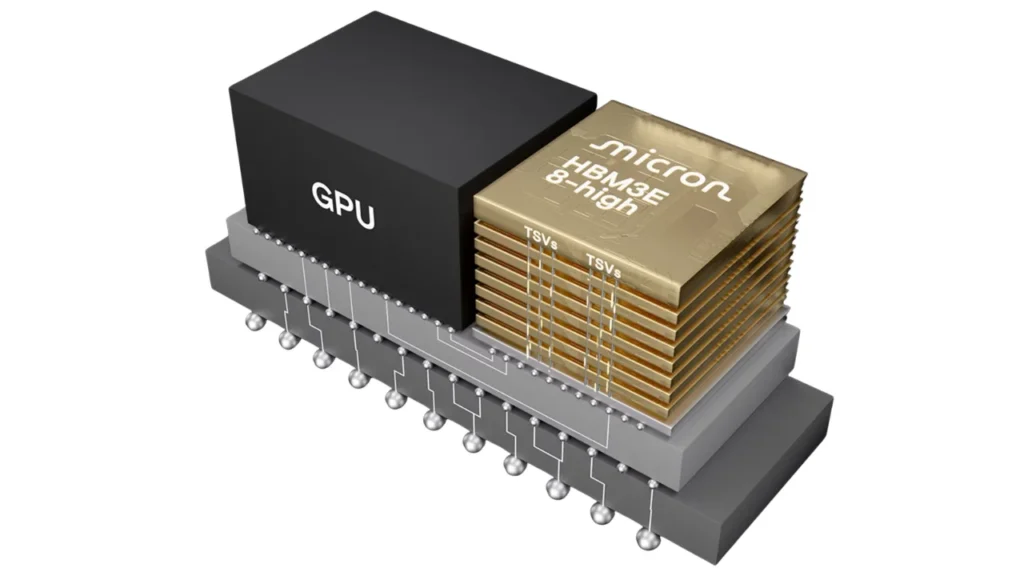
This is why both the “per stack” values and the total maximums are listed in the table. While in GDDR memory the capacity of a single chip is tracked and the total VRAM is created by adding them together, in HBM it is the stack that is the basic unit.
- Extreme bandwidth (up to 1 TB/s per stack with HBM3E)
- Lower power consumption per transferred bit
- Compact size – stacked memory placed right next to the GPU
- Ideal for AI, supercomputers, and professional computing
Comparison of GDDR and HBM memories
Although the two main types of graphics memory perform the same task, they function differently and are designed for different market segments:
- Architecture:
- GDDR memories are arranged around the GPU and operate at high frequencies.
- HBM memories are stacked and connected via an extremely wide bus.
- Throughput:
- GDDR achieves throughput on the order of hundreds of GB/s.
- HBM surpasses the terabyte-per-second mark, at lower clock speeds.
- Power consumption:
- GDDR memories are more power-hungry at high clock speeds.
- HBM is more efficient, which is important in computing solutions.
- Price and availability:
- GDDR is cheaper and available in most gaming graphics.
- HBM is expensive and only used in dedicated GPUs for servers, AI and professional deployments.
For a better understanding of the differences between GDDR and HBM memories, I also recommend this video which explains them clearly and clearly.
For gamers, GDDR is ideal because it offers sufficient performance and an affordable price. HBM is a cutting-edge technology, but due to its price and focus, it can only be found in professional solutions.
LPDDR memory – a cost-effective solution for mobile devices
Modern types of graphics memory include LPDDR (Low Power DDR). These memories are designed to have low power consumption while offering sufficient performance for mobile devices. They are most commonly found in smartphones, tablets and ultrabooks where battery life is more important.
Integrated graphics, for example in Apple or Qualcomm Snapdragon chips, use LPDDR as shared memory for both CPU and GPU. Although they lag behind GDDR or HBM in performance, their efficiency makes them an important part of the mobile and power-saving segment.
Legacy graphics memory types
Before the GDDR and HBM era, other solutions were used that are now just history. Their performance was limited, but they laid the foundation for modern technologies:
- SGRAM (Synchronous Graphics RAM) – used in the first 3D accelerators in the 1990s. It was optimised for graphics operations, but its capacity and speed were very low by today’s standards.
- SDRAM (Synchronous DRAM) – a basic memory also used in computers, it briefly appeared in graphics. It was cheap but could not keep up with the increasing demands of games.
- DDR SDRAM (DDR, DDR2, DDR3, DDR4, DDR5) – classic operating memory, also used for graphics cards at various times. Their advantage was availability and low cost, but they were gradually replaced by specialized GDDR memories with higher throughput.
These older types of graphics memories are no longer found in modern GPUs today, but were an important step in the evolution towards GDDR and HBM solutions.
Conclusion
Memory is the heart of any graphics card. While GDDR memory dominates the gaming world and is constantly evolving to GDDR7, HBM memory is for specialized areas where maximum throughput is crucial. Older types of graphics memory are now history, but they have formed the foundation on which modern solutions are built.
So the next time you’re choosing a graphics card, remember that it’s the types of graphics memory that can determine how well the card can handle your games or work projects. And if you always want to keep up to date, keep an eye on the news – it’s the new types of graphics memory that will show you where the world of gaming and professional graphics solutions is going.
