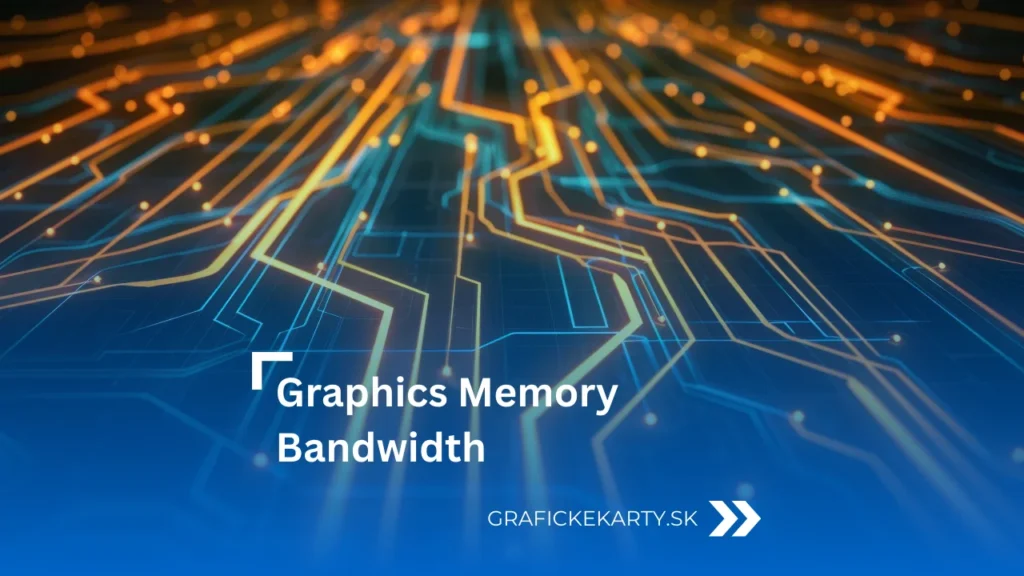When you’re looking to buy a new graphics card, it’s usually the size of the video memory that you’re looking at, whether it’s 8GB, 12GB or 16GB of VRAM, because that’s what seems to be most important at first glance. But the truth is that the amount of memory alone is no indication of how the card will perform in real-world conditions. An equally important parameter that is often overlooked is graphics memory bandwidth – the speed at which the GPU can communicate with its memory.
In the following lines, we’ll take a look together at what exactly graphics memory bandwidth means, how it’s calculated, which technical parameters affect it, and why it plays a vital role when playing modern games, working with demanding graphics, or creating high-resolution content.
What is memory bandwidth?
Graphics memory bandwidth is the amount of data that a graphics card can transfer between its operating memory, known as Video Random Access Memory (VRAM), and the Graphics Processing Unit (GPU) itself in a single second, and is typically measured in gigabytes per second (GB/s).
To give you a simple example, it works like a pipe through which water flows – the wider the pipe and the higher the pressure, the more water can flow in the same amount of time; likewise, in the case of a graphics card, the larger and faster the data path between the VRAM and the GPU, the more information is processed at once and the higher the performance of the card.
However, if this “digital pipeline” is too narrow or slow, the GPU is forced to wait for data from memory, which slows down computations and limits performance – this is known as bottlenecking, and is one of the most common obstacles to exploiting the full potential of a graphics card.
ASUS Dual GeForce RTX™ 4060 EVO OC Edition 8GB GDDR6, PCIe 4.0, 8GB GDDR6, DLSS 3, HDMI 2.1a, DisplayPort 1.4a, Axial-tech Fan Design, 0dB Technology, Dual BIOS, Auto-Extreme Technology
What does graphics memory bandwidth consist of ?
Graphics memory bandwidth is not some random number that a manufacturer just makes up. It is the result of several basic graphics memory parameters that together determine how fast the card can handle data. The three most important factors are:
- Memory bus width – this figure tells you how many bits of data can be transferred at any one time. Think of the bus as a road: the more lanes you have on it, the more cars can pass at once. For graphics cards, the same logic applies – a wider bus means more data transferred in each cycle.
- VRAM speed determines at what speed data is transferred between the memory and the GPU. It is expressed in gigabits per second (Gbps). The higher this value, the faster the data moves. Think of it like the speed of cars on the highway – the faster they go, the more data they can transfer.
- Memory type – modern graphics cards most often use GDDR6 or GDDR6X, and more recently GDDR7 or very fast HBM (High Bandwidth Memory). Each type has its own architecture and data transfer efficiency, so even with the same numbers, the resulting performance can be different.
When these three factors are combined, the result is a number that can be accurately calculated. The formula looks like this:
(Bus Width × Memory Speed × 2) ÷ 8 = Bandwidth in GB/s
It may look complicated, but if we break it down step by step, it becomes quite clear:
- The bus width indicates how much data goes in at one time.
- Memory speed tells you how fast that data will be transferred.
- The ×2 multiplication is based on the fact that the memory transfers data on both edges of the signal (called DDR – Double Data Rate).
- A division of ÷8 converts the result from bits to bytes, since 1 byte = 8 bits.
Now for a practical example: imagine a graphics card with a 256-bit bus and GDDR6 memory with an effective speed of 14 Gbps. The calculation looks like this:
This means that such a card can transfer up to 448 gigabytes of data between the VRAM and the GPU in one second. This figure directly affects how fast it handles high-resolution textures or complex graphics calculations.
Graphics memory bandwidth vs. memory speed – why not to confuse the two
These two terms are confused by many because they look similar at first glance, but actually convey different characteristics of a graphics card. Memory speed refers to how fast an individual memory cell can send or receive data – so it’s a sort of “duty cycle” of the VRAM itself. Graphics memory bandwidth, on the other hand, is the end result of combining memory speed and memory bus width, a parameter that determines how much data is transferred at one time.
In practice, this means that a memory with a high speed but narrow bus may have a lower bandwidth than a slower memory with a wider bus. And it’s the throughput of graphics memory that determines how much data the card can process in one second, which affects performance in games or graphics applications.
Same VRAM but different performance – a practical comparison
At first glance, it may seem that if two graphics cards have the same amount of VRAM, they must also perform similarly. However, reality shows that it is the bandwidth of the graphics memory that makes the difference. A great example is the comparison of the RTX 4060 and RTX 3070, which have an identical 8 GB of VRAM.
- RTX 4060: 8 GB GDDR6, 128-bit bus, 17 Gbps memory speed → 272 GB/s throughput
- RTX 3070: 8 GB GDDR6, 256-bit bus, 14 Gbps memory speed → 448 GB/s throughput
On paper, the RTX 4060 has faster memory, but due to the narrow 128-bit bus, it achieves noticeably lower bandwidth. In contrast, the RTX 3070 does use slightly slower memory, but achieves significantly higher data transfer rates per second thanks to its wide 256-bit bus.
In practice, this difference is especially noticeable when gaming at high resolutions such as 1440p or 4K, or when using demanding textures and shaders. While the RTX 4060 may run into the limits of graphics memory bandwidth, the RTX 3070 can process larger amounts of data at once, giving it a noticeable performance edge.
How does bandwidth affect performance in games?
When a graphics card has low graphics memory bandwidth, a situation arises where the graphics processing unit (GPU) is unable to perform at its full potential because it has to wait for data to arrive from VRAM. As a result, some of its computing power goes unused, and in a game or graphics application, this is reflected in a noticeable drop in smoothness or lag when rendering more complex scenes.
This problem is most common in situations where you are placing high demands on the graphics card:
- when gaming at high resolutions such as 1440p or 4K, where huge amounts of data must be processed,
- when using detailed textures and advanced shaders that take up more memory and bandwidth,
- when ray tracing or real-time rendering is activated, where many computationally intensive effects are flooding the card,
- in virtual reality (VR) environments or professional applications that need consistent and extremely fast access to data.
Graphics card manufacturers are well aware of this limitation and are therefore trying to address the problem in ways other than just increasing bus width or VRAM speed. AMD, for example, has deployed Infinity Cache technology, while NVIDIA is increasing the size of the L2 cache. These are fast caches located closer to the GPU that store frequently used data, significantly reducing the need to constantly interact with VRAM. The result is more efficient use of available bandwidth and higher real-world performance even in more complex scenes.
Conclusion: graphics memory bandwidth as the silent hero of performance
When selecting a graphics card, also keep an eye on graphics memory bandwidth, which often determines how the card will perform in both games and professional applications. While memory determines how much data can fit in it, only throughput will reveal how quickly that data reaches the GPU and whether the GPU can use it to its full potential.
If you’re planning to buy a new graphics card, it’s recommended that you don’t just focus on the number indicating gigabytes of VRAM. Also check:
- memory type and size (GDDR6, GDDR6X or HBM),
- the memory bus width (e.g. 128-bit vs. 256-bit),
- the total throughput of the graphics memory in GB/s.
It is these parameters that will reveal whether the card can handle modern high-resolution gaming, demanding graphics projects or real-time rendering.