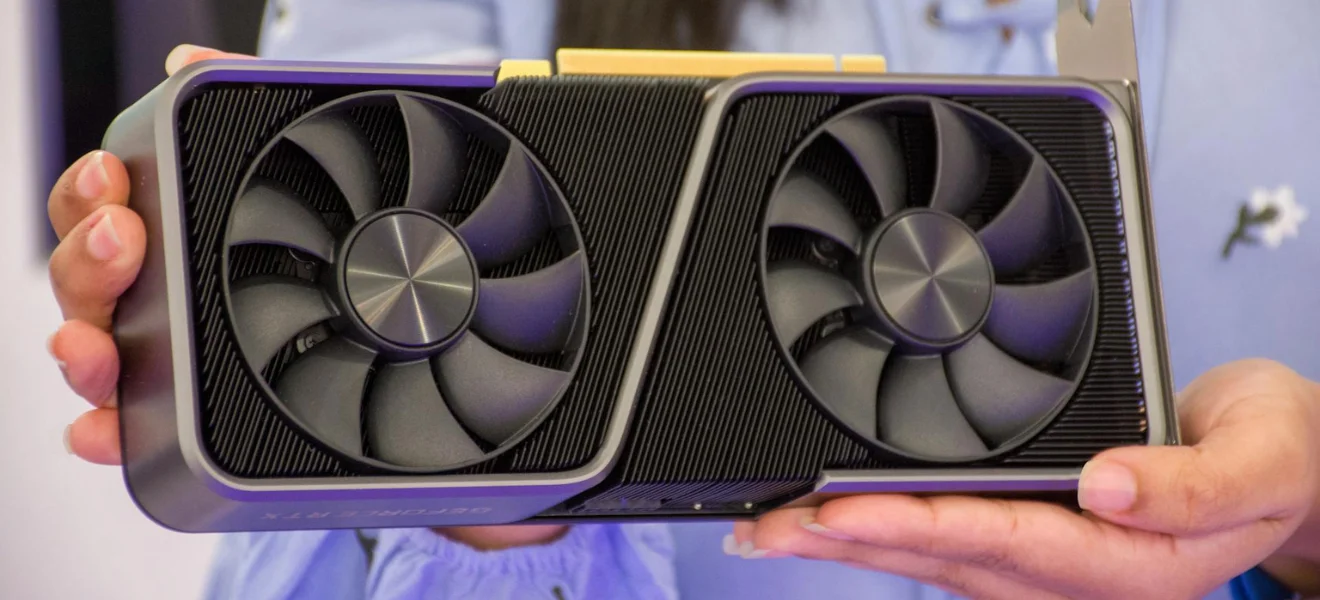A graphics card is an essential part of every modern computer, from ordinary laptops to powerful gaming rigs and classic PCs. Its main task is to process graphic data and convert it into the image we see on the monitor screen. In this article, we will take a detailed look at what a graphics card is, all aspects of graphics cards, their technology, development, features and uses.
Key points:
- What is a graphics card: A computer hardware component for processing graphics data and displaying images on a monitor.
- Main components: GPU (processor), VRAM (memory), power supply, cooling, output ports.
- Types of graphics cards: integrated (for basic tasks), dedicated (powerful for games and 3D modelling), professional (for CAD and scientific applications).
- Major GPU chipmanufacturers: NVIDIA, AMD and newcomer Intel.
- Gaming, machine learning, 3D modelling, content creation and scientific simulations.
What is a graphics card?
A graphics card is the hardware component of a computer or laptop that processes graphics data and displays it on a monitor. It is designed to perform the complex calculations needed to generate images in games, video editing, 3D modelling, scientific calculations or simply to display the operating system.
Its main job is to turn digital information into the image you see on the screen, as quickly and as high quality as possible.
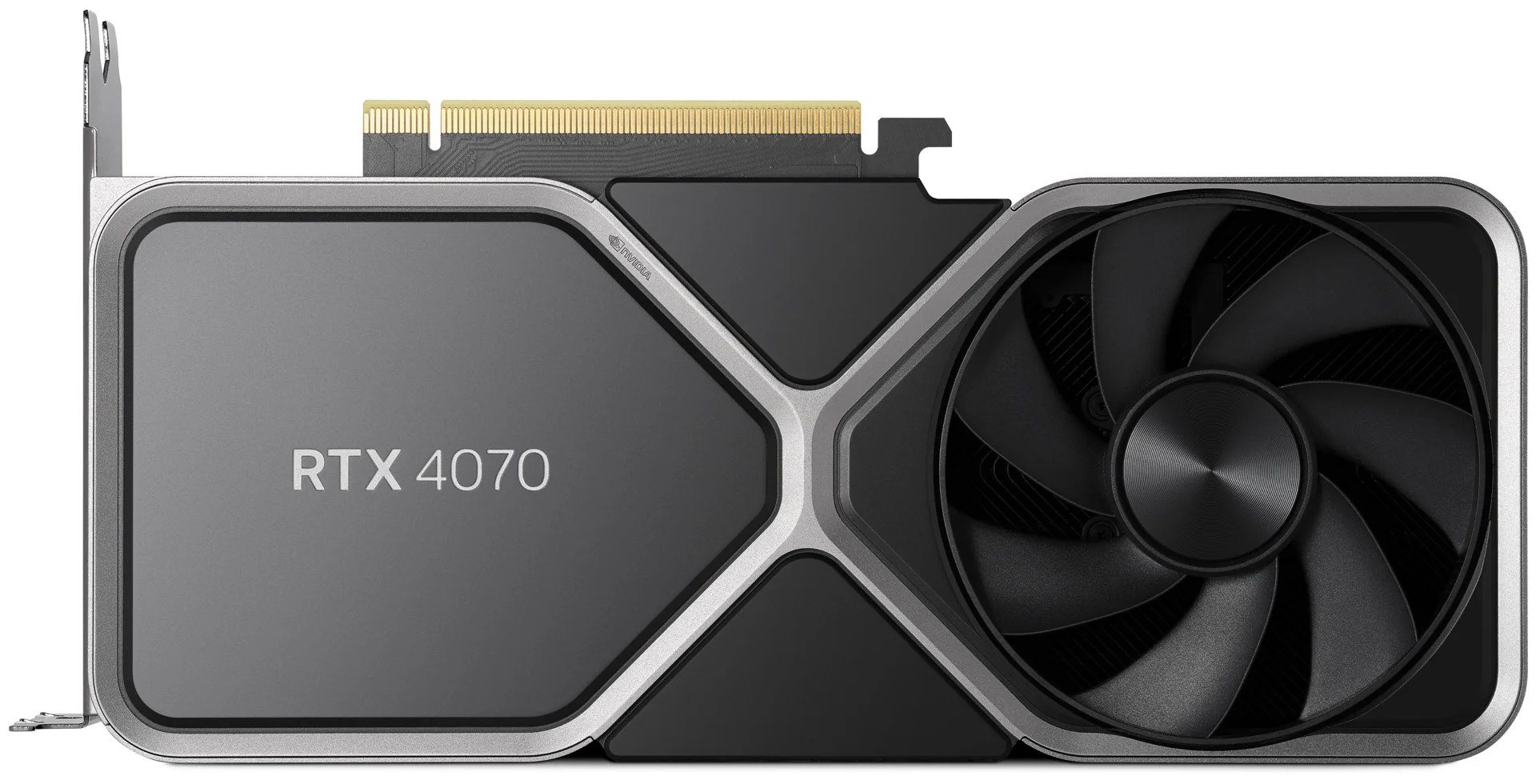
Main components of the graphics card
Graphics processing unit (GPU)
The GPU is the heart of the graphics card. It is a specialised chip designed to process a large number of tasks in parallel. Modern GPUs have thousands of cores (e.g. CUDA cores from NVIDIA or stream processors from AMD).
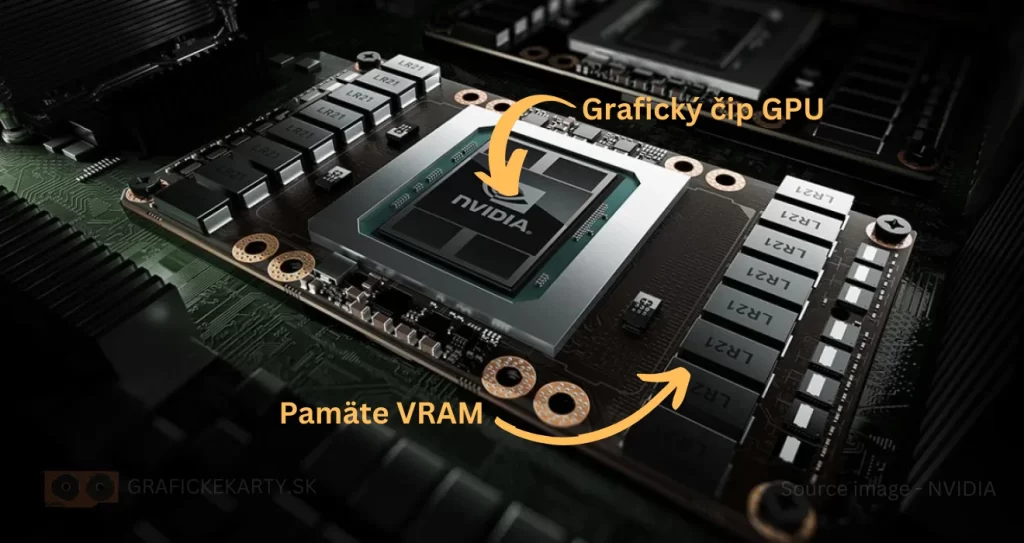
Memory (VRAM)
Graphics card memory stores the data that the GPU processes. High-performance cards have 8 to 24 GB of GDDR6 or HBM2 VRAM. Sufficient memory is crucial for smooth processing of demanding graphics tasks.
Power
Graphics cards consume a significant amount of power, with some models requiring up to 450 W. The cards are powered via a PCIe slot and additional power connectors (6-pin, 8-pin).
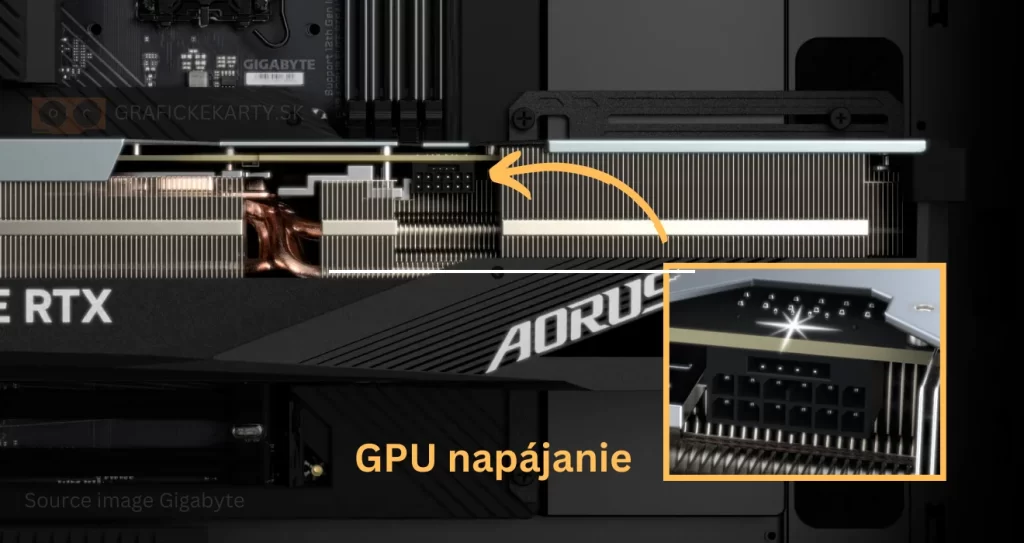
Cooling
GPUs generate a lot of heat, so they are equipped with fans, heat sinks or even water cooling. Proper cooling ensures stable performance and extends the life of the card.
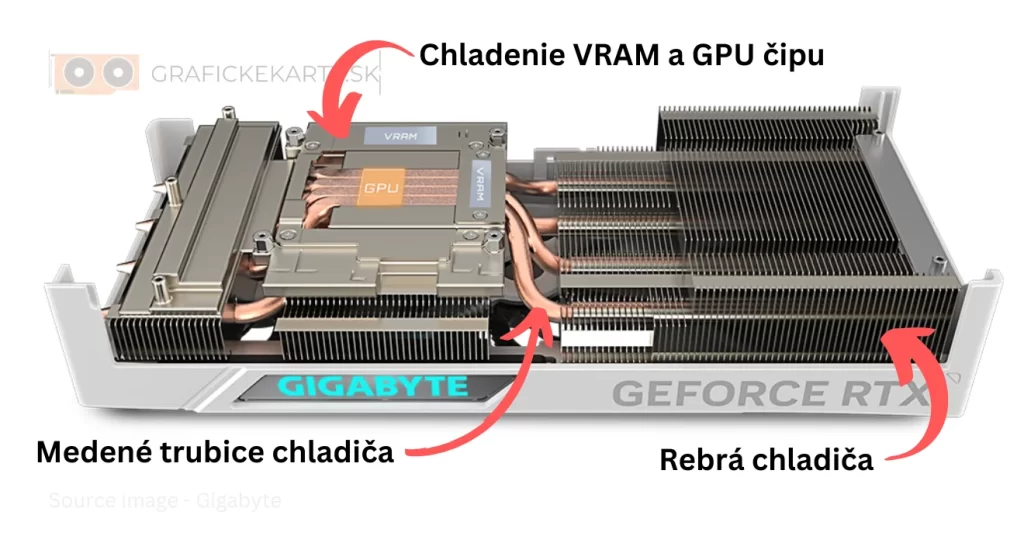
Output ports
Ports such as HDMI, DisplayPort or DVI allow you to connect a monitor. Modern cards also support multiple monitors at the same time.
How does the GPU work?
A graphics card performs millions of calculations per second to turn digital data into an image visible on a monitor. This process involves multiple steps that work together in perfect harmony. Let’s take a step-by-step look at the entire mechanism of how a graphics card works.
Receiving data from the processor (CPU)
The CPU processes the main tasks and sends instructions to the graphics card to render the image. These instructions include:
- Geometric data (positions and shapes of objects in 3D space).
- Textures (images or patterns applied to the surface of objects).
- Lighting information and shadows.
Data is transferred over the PCI Express (PCIe) bus, which provides a high-speed connection between the motherboard and the graphics card.
Graphics data processing (Rendering pipeline)
A function of the graphics card that is implemented within the so-called rendering pipeline, which contains several steps:
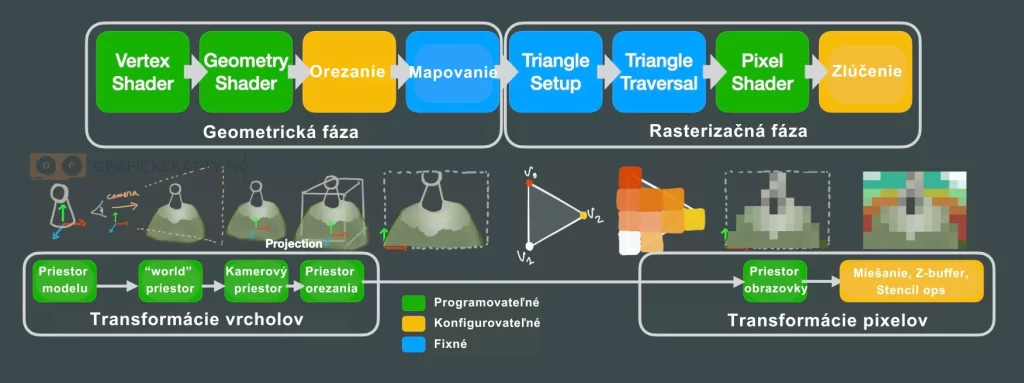
Transform and projection (Vertex Shader)
- The first data that the GPU processes are the “vertices” – the points that define the geometric shape of objects.
- The GPU performs mathematical transformations that convert these points from three-dimensional space to two-dimensional screen space.
- At this stage, view perspective is taken into account to make objects closer to the “camera” appear larger and those farther away appear smaller.
Rasterisation
- After transformation, the GPU splits triangles (the basic building units of 3D objects) into pixels. This process is called rasterization.
- The GPU determines which pixels on the screen correspond to each part of the triangles.
Texturing and shading (Pixel Shader/Fragment Shader)
- In this phase, the GPU applies textures (images or colors) to the pixels and calculates how light is reflected from the surface.
- Shading involves simulating lighting effects such as shadows, reflections, transparency, and refraction of light.
Postprocessing
- The finished image undergoes final adjustments such as adding depth of field effects, motion blur or colour enhancement.
Storing data in memory (VRAM)
A function of the graphics card that throughout the process the graphics card uses its own VRAM (Video RAM), which is much faster than regular RAM. VRAM is used to:
- Storing textures.
- Temporary storage of intermediate results.
- Saving the finished image frame before sending it to the monitor.
Modern graphics cards use high-speed memory, such as GDDR6 or HBM2, to ensure a smooth data flow.
Finished Image Output (Frame Buffer Output)
A function of the graphics card that, when it has finished processing an image, stores the finished frame in a so-called frame buffer. From there the image is sent to the monitor via the output ports(HDMI, DisplayPort, DVI). This phase includes:
- Synchronization with the monitor’s display frequency (e.g. 60 Hz, 144 Hz).
- Support for technologies such as G-Sync or FreeSync, which eliminate image tearing.
Graphics card types
There are several types of graphics cards based on their performance, usage and target audience:
Integrated graphics cards
Integrated graphics are built directly into the processor or motherboard. They are ideal for basic tasks such as web browsing, watching videos or office work. Examples are Intel Iris Xe Graphics or AMD Radeon Vega Graphics solutions. They have the advantage of low cost and energy efficiency, but are limited in performance.
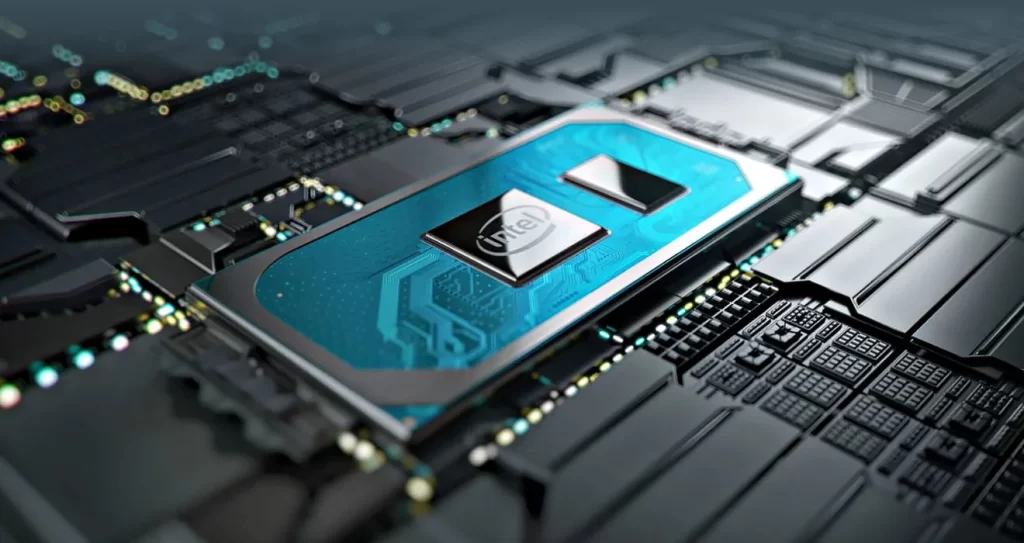
Dedicated graphics cards
Dedicated, or standalone, graphics cards offer much higher performance than integrated solutions. They have their own GPU, VRAM and cooling, allowing them to handle more demanding graphics operations. They are designed for users who need more power for gaming, video editing or 3D modelling.

Sapphire AMD Radeon RX 7900 XT Gaming Graphics Card with 20GB GDDR6, AMD RDNA 3, Black
Gaming graphics cards
Gaming graphics cards are designed specifically for gamers. They offer high performance for processing demanding game titles in high resolution. These cards typically support gaming performance optimization technologies such as DLSS from NVIDIA or FSR from AMD.
- NVIDIA GeForce RTX series: Popular models such as the RTX 4060, 4070 Ti or high-end RTX 4090.
- AMD Radeon RX series: Models such as the RX 7600, RX 7900 XT or RX 7900 XTX.
These cards are suitable for all kinds of gamers – from casual to professionals who want to play in 4K and above.

Professional Graphics Cards
Professional graphics cards are optimised for specific applications such as CAD, 3D modelling, visualisation or scientific computing. They are designed to provide high stability and accuracy.
- NVIDIA Quadro and RTX A-series: Used in industrial and scientific applications.
- AMD Radeon Pro: An alternative for the professional market.

Parameters to watch out for
When choosing a graphics card, it is important to pay attention to the following GPU parameters:
- Number of GPU cores: more cores means higher parallel performance.
- VRAM: Higher capacity allows you to work with demanding textures and high resolutions.
- GPU frequency: Higher frequency means faster processing.
- Memory bus width: A wider bus (e.g. 256-bit or 384-bit) allows faster data transfer between the GPU and VRAM.
- Ray tracing: Technology enabling realistic lighting and reflections in real time.
- DLSS and FSR: Technologies to increase performance while maintaining image quality.
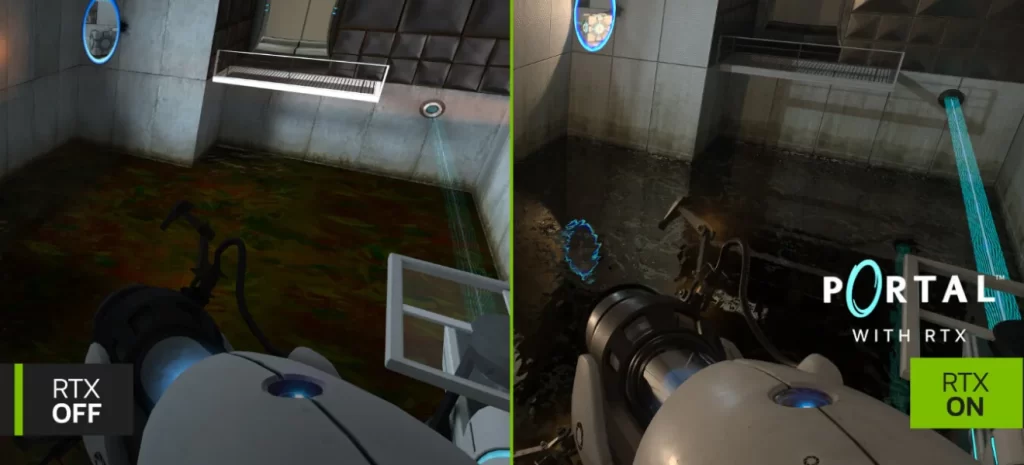
Graphics card usage
- Gaming: Modern games use advanced technologies such as ray tracing and high-resolution textures, which require a powerful GPU.
- Graphic design and animation: Software such as Adobe After Effects or Blender benefit from the computing power of the GPU.
- Machine learning and AI: GPUs enable fast training of neural networks, which is the foundation of artificial intelligence.
- Scientific computing and simulation: GPUs are used in research to simulate physical phenomena or process big data.
- Cryptocurrency mining: Graphics cards were once popular in cryptocurrencies such as Ethereum because of their ability to quickly solve mathematical problems. Nowadays, Ethereum can no longer be mined with GPUs, but there are many other cryptocurrencies that can still be mined. However, it very much depends on the current situation of the cryptocurrency market.

Graphics card manufacturers
Graphics cards are produced by two major GPU chip manufacturers – Nvidia and Amd. Recently, they have been joined by a newcomer to the market – Intel. Subsequent here are the partners (GPU brands) that manufacture and sell the final products.
For a better understanding, the GPU chip manufacturer – NVIDIA will create a new model of graphics card – RTX 4080 Super. In some cases, they will also create their own reference model graphics card – RTX 4080 Super Founders edition. It will then provide the new GPU model to other manufacturers that specialize in graphics cards – Gigabyte, Asus, EVGA, XFX, etc. These manufacturers will design and create their own cooling and graphics card design and then make it available for sale. An example would be the Asus TUF Gaming GeForce RTX 4080 Super graphics card.
Here are the most prominent players in the graphics card market:
NVIDIA

NVIDIA is a global leader in graphics card and GPU technology. The company is known for its innovation and powerful products for gamers, professionals and scientific research.
- Popular product lines:
- GeForce RTX and GTX: Gaming graphics cards known for their high performance, ray tracing technology and DLSS.
- NVIDIA Quadro (replaced by RTX A-Series): Professional graphics cards designed for CAD, 3D modeling, and other professional applications.
- NVIDIA Tesla and A100: GPUs for data centers, AI, and machine learning.
- Technology innovations:
- DLSS (Deep Learning Super Sampling) to boost gaming performance.
- Ray tracing for realistic lighting and reflections.
AMD
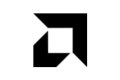
AMD (Advanced Micro Devices) is the main competitor of NVIDIA and offers graphics cards with excellent price-performance ratio. The company is known for innovation in both gaming and professional graphics solutions.
- Popular product lines:
- Radeon RX: Gaming graphics cards designed for a wide range of users, from entry-level gamers to enthusiasts (e.g. RX 7600, RX 7900 XTX).
- Radeon Pro: Professional graphics for creative and work applications.
- Instinct: GPUs for data centers and scientific computing.
- Technology Innovation:
- FSR (FidelityFX Super Resolution) to improve performance and image quality.
- Support for open-source technologies, allowing wider use of their GPUs.
Intel

Intel, traditionally known as a processor manufacturer, recently entered the dedicated graphics card market with the Intel Arc series.
- Popular product lines:
- Intel Arc A-Series: gaming and creative graphics cards aimed at the mid-market.
- Intel Xe Graphics.
- Technology Innovations:
- XMX (Xe Matrix Extensions) to accelerate AI computing.
- DirectX 12 Ultimate and ray tracing support.
Intel has the ambition to compete with NVIDIA and AMD not only in the gaming segment, but also in the creative and professional areas.
Graphics Card Market 2024: Key Facts and Trends
The global GPU market is valued at $75.77 billion in 2024 and is expected to grow to $461 billion by 2032, at a CAGR of 28.6%. The market in Asia leads with a CAGR of 34.2%, supported by demand for gaming and AI applications.
Major GPU trends:
- Artificial Intelligence (AI) and Machine Learning: the Nvidia H100 and AMD Instinct dominate the segment, with AI infrastructure driving it.
- New architectures: Nvidia Blackwell promises double the performance over Hopper, with the market moving towards heterogeneous architectures combining CPU and AI accelerators.
- Energy efficiency: Nvidia and AMD are delivering models with lower power consumption and better cooling, responding to the growing emphasis on sustainability.
Major players:
- Nvidia: Dominant market share (80%) and 5-year stock growth of 2160%, backed by AI and data centers.
- AMD: Steady growth with a focus on gaming and professional GPUs, 2024 revenues exceeding $5 billion.
- Intel: Gaining share in GPUs and plans to increase market share to 2-3% by year-end.
Future of graphics cards
Graphics card development is moving towards even more realistic effects, improved ray tracing and enhanced AI support. Cloud gaming, virtual reality and metaverse are opening up new opportunities for their use.
GPUs remain a key element of technological advancement. Whether you use them for gaming, work or scientific research, their importance continues to grow.
Conclusion
Graphics cards are an integral part of modern computers, and their importance goes far beyond simple image display. From simple graphics processing in common tasks to complex scientific calculations or realistic gaming worlds, graphics cards are the key to achieving high performance and visual quality.
The rapid development of technologies such as ray tracing, DLSS, and virtual reality VR and AR is constantly pushing the capabilities of graphics cards and opening up new realms of application. For users looking for a powerful tool for gaming, content creation or professional applications, choosing the right graphics card is one of the most important decisions.
With the increasing demand for computing power, graphics cards are becoming one of the most important pillars of technological advancement.
FAQ – Frequently Asked Questions
What is a graphics card?
A graphics card is the hardware component of a computer that processes graphics data and displays it on a monitor. It is used for gaming, content creation, 3D modelling and other visually demanding tasks.
What is the difference between NVIDIA and AMD graphics cards?
NVIDIA focuses on advanced technologies like DLSS and ray tracing, while AMD offers good price/performance ratio with technologies like FSR. The choice depends on your preferences and budget.
Can I install any graphics card in my computer?
No, the graphics card must be compatible with the motherboard (PCIe slot), power supply (sufficient power) and case (sufficient space). Check the technical specifications before buying..
What is the lifespan of the graphics card?
A graphics card will last 3-6 years, depending on load and maintenance. However, performance can make it obsolete sooner, especially if the gaming or software industry is evolving rapidly.
What is the role of a graphics card?
The graphics card converts digital data into an image displayed on a monitor. It allows you to render high-resolution graphics, play games, edit videos or work with 3D models.