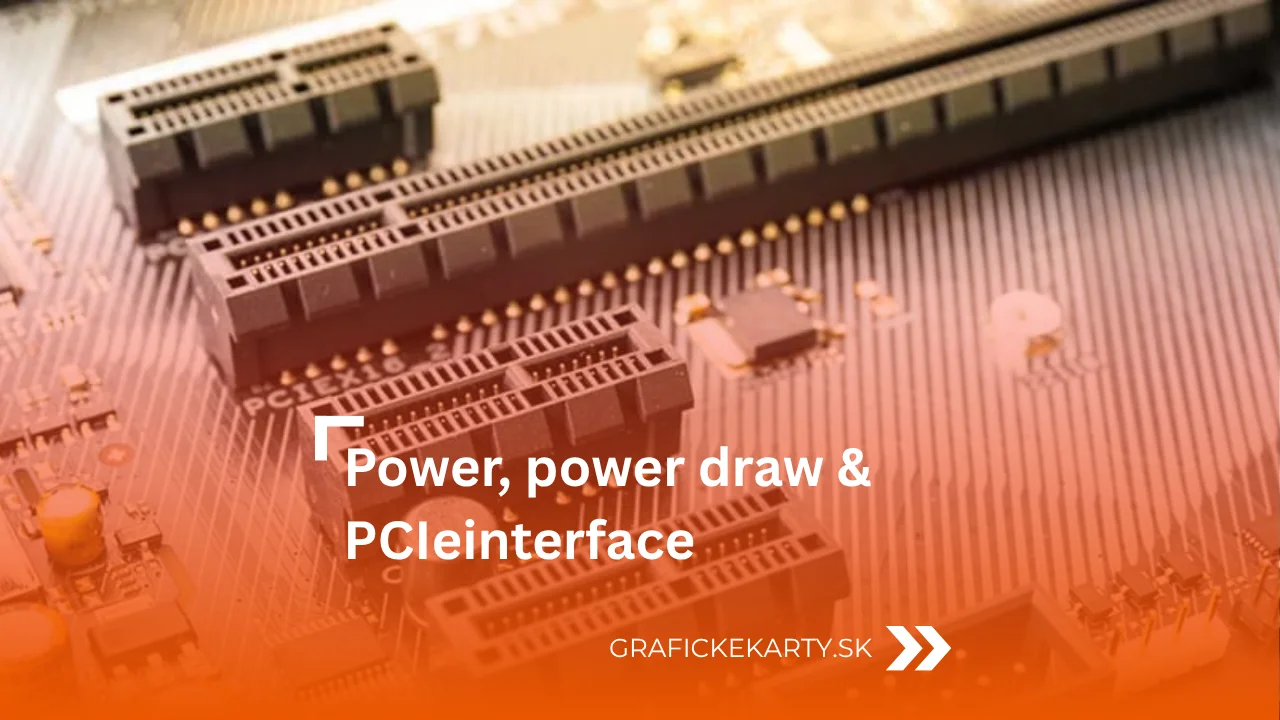The graphics card is one of the most important components of a computer. However, it’s not just the chip itself that determines performance. Proper power supply and power consumption of graphics card play a major role, and in order to use the full potential of the GPU, the system must supply a stable power supply, ensure proper cooling, and provide a fast data connection via the PCIe interface. If any of these areas are not working properly, performance drops and technical problems will occur.
Power supply and power consumption of graphics card
The graphics card converts electrical energy into power and heat. The power supply and power consumption of graphics card directly affect whether it can handle high loads without failures. The more power it needs, the more watts the system must deliver quickly and without fluctuations.
TDP (Thermal Design Power) does not reflect the exact power consumption of the graphics, but the amount of heat the heatsink must dissipate under load. In real games, the GPU will often take 10 to 20% more, especially at high boost strokes. So it’s normal for a card with a TDP of 200W to consume 230-240W in the short term.
However, the consumption does not remain stable. In demanding scenes, ray tracing or high FPS, the graphics card can suddenly increase power consumption. Such spikes are called power spikes and can be as much as 100 to 150 W extra over normal levels. If the power supply is not ready, the computer will freeze, reboot, or reduce power to protect itself.
Power always comes from two sources:
1. PCIe slot on the motherboard
– maximum 75 W
– always present with any dedicated graphics
– Sufficient for power saving or low-end models
2. External power connectors from the power supply
– essential for all more powerful GPUs
– supply an additional 75 to 600 W depending on connector type
Without external power supply, modern gaming cards wouldn’t even be able to boot, as their power consumption far exceeds the PCIe slot limit, and to give you a better idea of the connectors and maximum power ratings, we’ve prepared a simple table for you.
| Connector | Max. performance (standard) | Note |
| 6-pin | 75 W | less common today |
| 8-pin | 150 W | often two connectors on more powerful models |
| 12VHPWR/16-pin (PCIe 5.0) | up to 600 W | replaces multiple 8-pins with a single cable |
The new 12VHPWR connector can replace two or three 8-pin connectors and paves the way for future, even more powerful GPU generations. However, it is always important to use a quality cable and a fully plugged connection to avoid overheating the connector.
High TDP means high power and cooling requirements. Therefore, more powerful GPUs require power supplies with better efficiency and sufficient power reserve.
Why the power supply plays a major role
The power supply must always deliver as much power as the graphics card asks for. When performance spikes in a game, the GPU will immediately increase the draw. If the power supply doesn’t keep up, the system freezes, reboots, or the card reduces power to protect itself. With prolonged overloading, the risk of component damage also increases, so we recommend you stick to these simple rules:
- leave at least 20% power reserve
- for powerful builds, choose a power supply with an 80 Gold efficiency rating or better (this is a certification that rates how well the power supply converts electricity into power)
- for powerful GPUs, use separate PCIe power cables for each input
Some cards in series like the NVIDIA GeForce RTX 40 or RTX 50 can increase power consumption by more than 100W in the short term. Therefore, they often need a power supply with a power rating of 850 to 1000 W. If you have one cable terminated with two 8-pins, you’d better use two separate ones. This will reduce the heating of the wires and increase the stability of the entire assembly.
PCIe interface
The graphics card needs to receive data quickly from both the processor and memory. PCI Express (PCIe) takes care of this. The faster the interface you have, the faster textures, calculations and game frames load. PCIe thus affects both the smoothness and the overall performance of the graphics..
Each GPU connects to a PCIe x16 slot. The x16 width means 16 data lines working at the same time. Performance is affected by PCIe generation:
- PCIe 3.0 – now an older standard, often found on cheap kits
- PCIe 4.0 – widespread in gaming PCs, excellent price/performance ratio
- PCIe 5.0 – highest throughput in modern systems
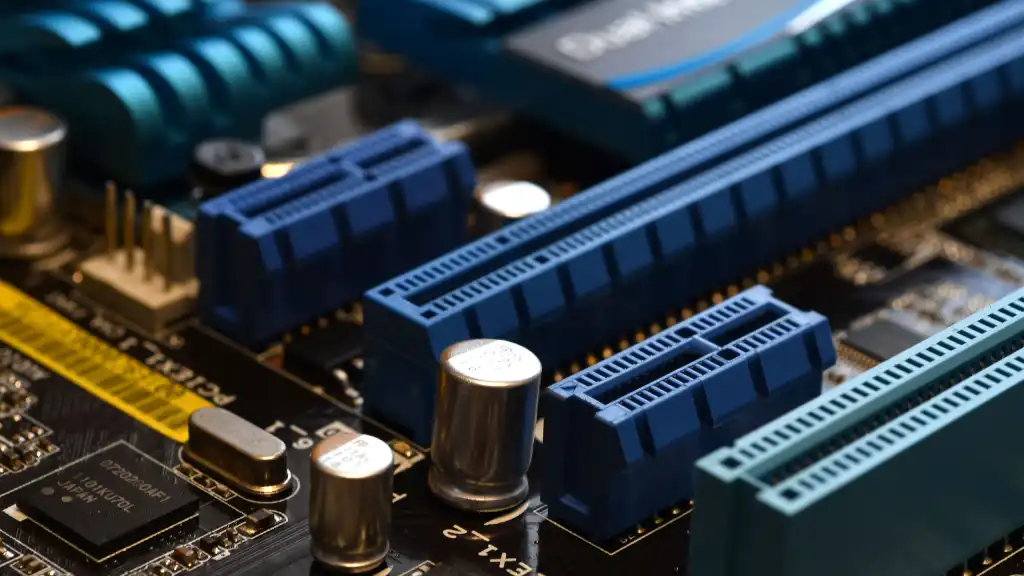
Newer generations of PCIe bring higher transfer speeds. PCIe 5.0 has up to twice the throughput of PCIe 4.0. This performance margin helps with ray tracing, working with large textures, and tasks where the GPU frequently interacts with both the CPU and RAM.
Fortunately, PCIe is backward compatible. PCIe 5.0 graphics will also work in a PCIe 3.0 slot. However, the lower throughput may reduce performance, especially with high performance cards. The middle class will feel the difference minimally. High-end models, however, may lose a few percent FPS in high data load scenarios.

Conclusion
Proper power supply and power consumption of graphics card are essential for stable and smooth performance. If the power supply does not provide enough power or can’t handle the sudden increase in power consumption, performance drops and dropouts occur. The PCIe interface also plays an important role, as it must deliver data without limitations. When you choose a powerful enough power supply, quality cables and a suitable motherboard, the graphics card will reach its full potential in both games and professional applications. The right choice of components will thus extend the life of the system and guarantee reliability in every situation.

Choose a reliable PSU that can handle powerful graphics cards and keep your PC running smoothly.