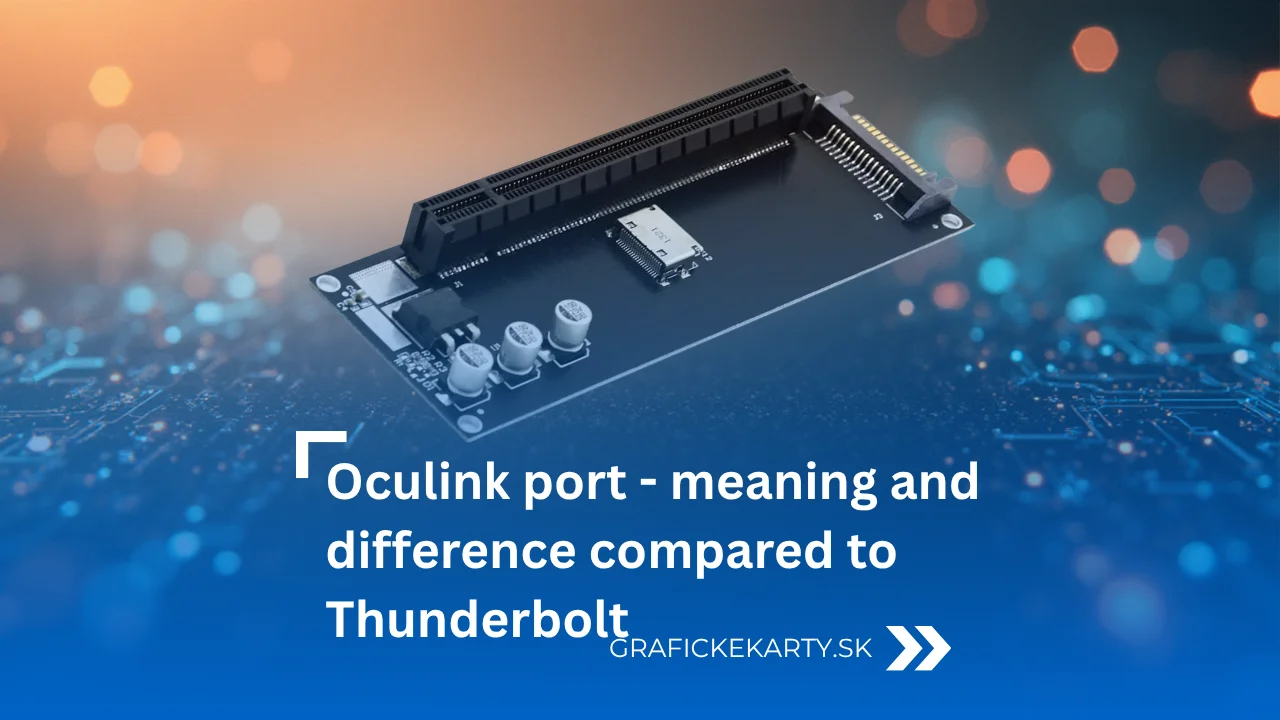Technologies like USB-C or Thunderbolt can handle many tasks at once, but they can’t always provide stable transfer for high-performance devices. If you need to rely on full PCIe throughput, universal ports can be a hindrance, not a solution. The Oculink port was created for exactly these situations. It offers direct interconnect, minimal latency, and an easy way to bypass the limitations of conventional interfaces.
How Oculink port works
Oculink is one of those interfaces that doesn’t try to tackle too many things at once. Its job is simple – to transfer PCI Express lines between two devices in the most direct way possible. It doesn’t send an image, it doesn’t mediate USB communication, and it doesn’t work with power. This makes the port behave similarly to an internal PCIe slot in a motherboard, just in a more compact and portable form.

The basis of the Oculink port is that data travels straight through, with no tunneling and no layers to translate into another format. The signal does not rely on universal standards that many different types of peripherals must address. Instead, it is pure PCIe transmission – the kind used by graphics cards or NVMe SSDs in desktop computers.
Oculink port technology supports bandwidth-intensive transfer:
- PCIe 3.0 ×4
- PCIe 4.0 ×4
- PCIe 5.0 ×4 for more advanced devices
The host device determines the final performance. If a mini PC or laptop provides PCIe 4.0 ×4, Oculink will use exactly this throughput. It doesn’t need its own controller, it doesn’t switch between different modes, and the bandwidth doesn’t need to be shared by any additional features. The data has its own path and that remains completely dedicated.
This direct access is the reason why the Oculink port has been used for many years, especially by servers, storage and workstations. In these environments, stability and low latency are crucial. Any unnecessary signal flipping would add latency that would immediately become apparent at extreme data rates. While universal ports like USB-C or Thunderbolt offer many features at once, in the server world, pure speed and predictable behavior are more important.
Oculink was therefore created as a solution that gives devices the same data channel as the component directly on the motherboard. No packaging, no compromises, and no extra features that could limit performance.
How the Oculink port affects performance and latency when connecting devices
Since Oculink transfers PCIe lines directly, its behavior is very similar to connecting a component to an internal motherboard slot. The data path remains simple, with no additional layers and no mechanisms to coordinate multiple different signal types at once. This translates into both speed and response.

With universal ports that combine data, video, and USB communications, there is a sharing of bandwidth and more load on the host device controller. Each additional function must have its own management and this increases latency. Oculink does not have these limitations because its only job is to ensure a stable flow of PCIe data.
In practice, this means that for Oculink ports:
- the data goes directly to the processor without passing through another control chip,
- the bandwidth remains reserved for PCIe only and is not divided between video or USB,
- the transmission is not affected by the power management layers that are common with universal ports,
- the response time remains low even under prolonged and heavy load.
As a result, Oculink behaves predictably even under high speed demands. It is this stability that makes it a must-have for users who need a reliable connection for high-performance storage, accelerators, or other devices that require consistent and unrestricted PCIe throughput.
Where Oculink ports make the most sense
Oculink was not created as a replacement for universal ports. Rather, it complements their limitations where combined solutions are no longer sufficient. In situations where stable throughput or low latency is critical, it can offer performance that conventional interfaces cannot sustain.
Oculink proves most effective in these areas:
- Direct PCIe interconnects
Ideal for NVMe RAID storage, data accelerators, or dedicated cards where performance depends on how fast and stable the data flows. - Minimal latency
Servers and workstations use Oculink where even a small increase in latency will impact processing efficiency. - External devices using pure PCIe links
Especially in solutions where USB-C or Thunderbolt runs into its physical or protocol limits, such as eGPUs, docking stations, or graphics card testing. - Small and modular systems
Mini PCs, compact SFF assemblies or devices with a limited number of internal slots can expand connectivity without encroaching on internal space thanks to Oculink.
Thanks to these features, Oculink is increasingly appearing in consumer solutions, but it remains a technology that prioritizes pure performance and efficiency over versatility.
The difference between Thunderbolt and Oculink ports
Thunderbolt and Oculink address the same need, but in completely different ways. Thunderbolt combines data, video, and power into one universal port and transmits them over a common protocol that must tunnel and manage these signals. As a result, it can serve monitors, docking stations, and storage with a single cable, but it has to share bandwidth between multiple functions at once. Oculink, on the other hand, carries nothing extra – it provides a pure PCIe channel with no tunneling, no video layers, and no USB communication. Therefore, it offers lower latency, more stable transmission, and performance closer to an internal PCIe slot, albeit at the cost of not serving as a universal port and solving only one task.
Conclusion
Oculink is one of the solutions that prioritizes performance over versatility. It doesn’t offer docking, video, or charging, but that’s exactly why it can carry PCIe lines directly and without compromise. Where conventional ports must divide bandwidth between multiple functions, Oculink provides a dedicated channel with low latency and stable throughput. In practice, this means a more reliable link for powerful storage, accelerators or other devices that need a consistent flow of data. With the growing interest in modular systems and compact solutions, Oculink will play an increasingly important role wherever pure PCIe access is an advantage.

Explore Oculink products and get maximum PCIe transfer stability for both professional and home setups.