When you say NVIDIA or GeForce, most of us immediately think of powerful graphics cards, and rightly so. Because NVIDIA doesn’t just offer powerful hardware, they also offer advanced technologies that take gaming to a whole new level. Some of these features gamers will only notice in the graphics settings of games, but it’s worth knowing what they mean and how they work, and that’s what we’re going to cover in this article. We’ll break down each technology one by one – simply, clearly, in detail, and understandably.
Key points:
- NVIDIA Reflex reduces latency and improves responsiveness.
- Frame Warp minimizes mouse input lag.
- Reflex Analyzer measures overall system response.
- G-SYNC eliminates image tearing – 3 levels (Compatible, G-SYNC, Ultimate).
- Broadcast removes noise and improves the image with AI.
- DLSS 4 improves performance and image quality through AI.
- Ray Tracing simulates realistic light and shadows.
- NVIDIA APP replaces GeForce Experience – faster and easier.
- The entire NVIDIA ecosystem gives gamers an edge in every game.
NVIDIA DLSS
DLSS (Deep Learning Super Sampling) is a breakthrough technology from NVIDIA that uses artificial intelligence and machine learning to improve performance and image quality in games. Instead of the graphics card rendering every pixel at native resolution, NVIDIA DLSS produces high-quality images from lower resolutions using a trained AI model, resulting in more FPS, sharper images, and less load on the graphics card.
The latest DLSS version 4 supported by the GeForce RTX 5000 Series brings technologies such as
- Frame Generation – Increases performance with AI that generates frames while still maintaining great responsiveness thanks to NVIDIA Reflex technology. This allows DLSS to create up to three additional frames for every one real-world rendered frame. This delivers significantly higher FPS without putting more load on the graphics.
- Ray Reconstruction – Improves image quality with AI models that generate additional pixels for more challenging ray tracing scenes. The Ray Reconstruction tool replaces manually adjusted decimators with a neural network trained on NVIDIA supercomputers that creates higher quality pixels between each sampled ray of light.
- Super Resolution Enhances performance by using AI models that create higher resolution output from lower resolution. In doing so, DLSS combines multiple lower-resolution frames and uses motion data and feedback from previous frames to create a high-quality image.
- DLAA (Deep Learning Anti-Aliasing)- provides higher image quality using an AI-based anti-aliasing technique. DLAA uses the aforementioned Super Resolution technology that was developed for DLSS, and produces a more realistic and higher quality image at native resolution.

ZOTAC Gaming GeForce RTX 5050 Twin Edge OC DLSS 4 8GB GDDR6 128-bit 20 Gbps PCIE 5.0 Gaming Graphics Card
Unlike competing AMD FSR, NVIDIA DLSS uses dedicated AI cores, Tensor Cores directly in GeForce RTX cards. These cores are designed specifically for AI computing, enabling more accurate and faster image processing. The result is sharper images and more stable performance, especially at high resolutions.
DLSS versions
For a better overview between the different NVIDIA DLSS versions and their benefits and enhancements, we have prepared a clear breakdown
DLSS 1 – The initial version, the least powerful and efficient in the entire series
DLSS 2 – Super Resolution is coming, which is a major advancement. DLSS 2 is compatible with the GeForce RTX 2000 series and above.
DLSS 3 – Nvidia introduces Frame Generation and is only compatible with the GeForce RTX 4000 and RTX 5000 series.
DLSS 3.5 – is compatible with previous RTX cards from GeForce RTX 2000 series and above, but quality and performance may vary depending on the graphics card. NVIDIA also brings us Ray Reconstruction in this version.
DLSS 4 – the latest version and even higher performance , but so far it is compatible only with the latest GeForce RTX 5000 series, Frame Warp technology is introduced.
The benefits of NVIDIA DLSS will be especially appreciated by players of the latest and most demanding game titles, who can look forward to increased FPS in these titles, much smoother and higher quality gameplay in 4k resolution, even with older NVIDIA GeForce RTX series graphics cards, and also an improved VR feature that delivers a higher frame rate.
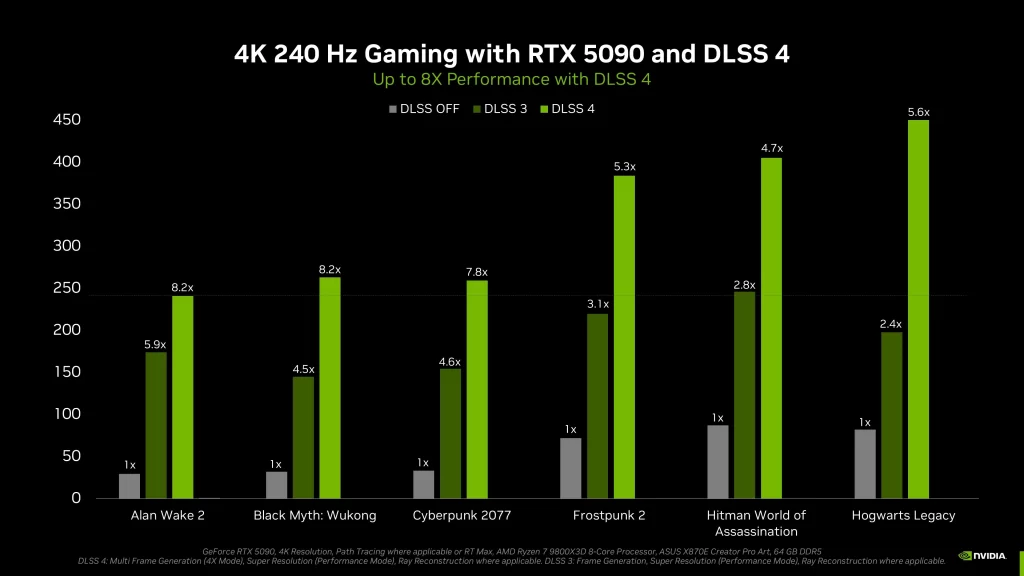
NVIDIA G-SYNC
NVIDIA G-SYNC technology ensures smooth, jerk-free images by matching the monitor’s refresh rate to the graphics card’s output. This makes gameplay much sharper, faster and more accurate, and when it comes to multiplayer matches, it’s exactly what every true gamer needs.
NVIDIA G-SYNC displays deliver something not found anywhere else, and that’s a unique system for accurately measuring system latency. In conjunction with an NVIDIA Reflex-compatible mouse, NVIDIA G-SYNC can acc urately detect how many milliseconds pass from click to on-screen response. For example, this could be a muzzle flash, explosion, or other effect. Why is this important to gamers? Because in competitive games, milliseconds make the difference. This system will help you detect lag in your PC – whether it’s lag in the monitor, graphics or system. When you remove them, your system will react instantly, and that can make the difference between winning and losing. And hand on heart , there is nothing worse than losing just because of technology.
G-Sync levels
Monitors with NVIDIA G-SYNC technology are divided into three tiers based on image quality, performance and features:
- G-SYNC Compatible: They don’t use NVIDIA processors exclusively, but proven display chips that have passed NVIDIA’s rigorous testing
- G-SYNC : Uses proprietary NVIDIA hardware to ensure smooth, jerk-free images, low latency and more accurate synchronization than the Compatible version.
- G-SYNC Ultimate : Delivers only the best, with superior HDR, higher brightness (min. 1000 nits), wider color gamut, and the lowest possible latency for the most demanding gamers.
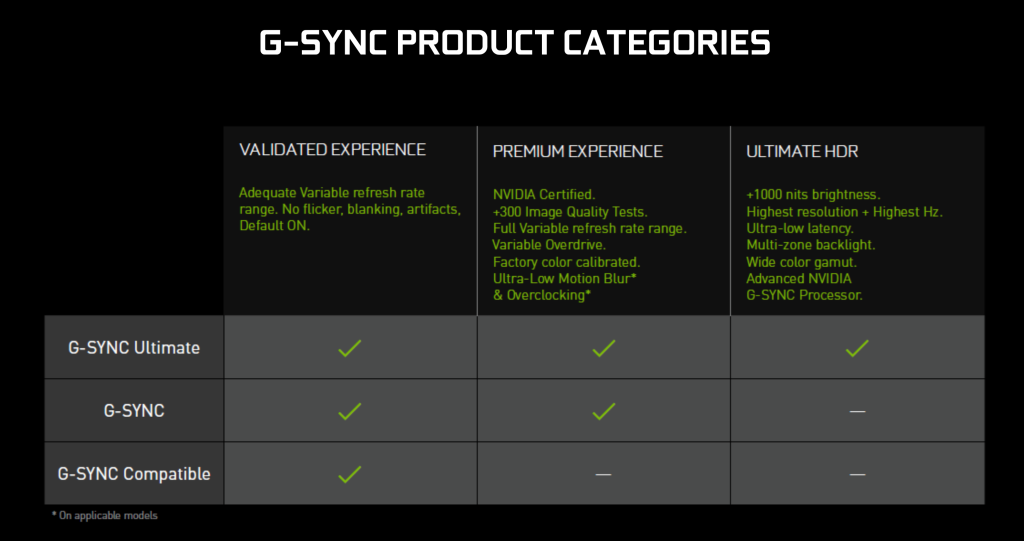
Monitors supporting NVIDIA G-SYNC technology ensure the lowest latency and continuously smooth images throughout the entire gaming experience. They are designed for demanding competitive gamers who can choose from three performance levels to suit their needs.
Monitors with NVIDIA G-SYNC technology reduce lag to a minimum and keep images smooth and jerk-free throughout the entire gaming experience. They’re ideal for discerning gamers who want to stay ahead of their opponents technologically. Just choose the right model from the categories – from the entry-level G-SYNC Compatible to the high-end G-SYNC Ultimate.Whether you’re gaming for fun or competing at the highest level, with NVIDIA G-SYNC you’ll get an edge that can make all the difference in the game, as gaming is a competition for every millisecond.
NVIDIA REFLEX
What is NVIDIA REFLEX ? It’s a technology that optimizes the graphics rendering process for maximum responsiveness, faster response times and also improves aiming accuracy in gaming matches. In the latest version of Reflex 2, NVIDIA also introduces us to Frame Warp technology, which updates the rendered game frame based on the latest mouse input just before it is displayed on the monitor, achieving a significant reduction in lag.
NVIDIA REFLEX is available in more than 130 games, including leading titles such as God of War, Valorant, Fortnite, Overwatch 2, Cyberpunk 2077 and Apex Legends, among many others. Thanks to NVIDIA REFLEX, gamers can enjoy faster response and more precise controls in all types of games, from competitive shooters to story-driven titles. NVIDIA REFLEX is also compatible with all GeForce graphics cards from the GTX 900 series and up, allowing these benefits to be enjoyed even on older PC builds. Reflex Low Latency reduces PC lag by precisely synchronizing rendering between the GPU and CPU, meaning it reduces CPU load just when the graphics card is not keeping up.
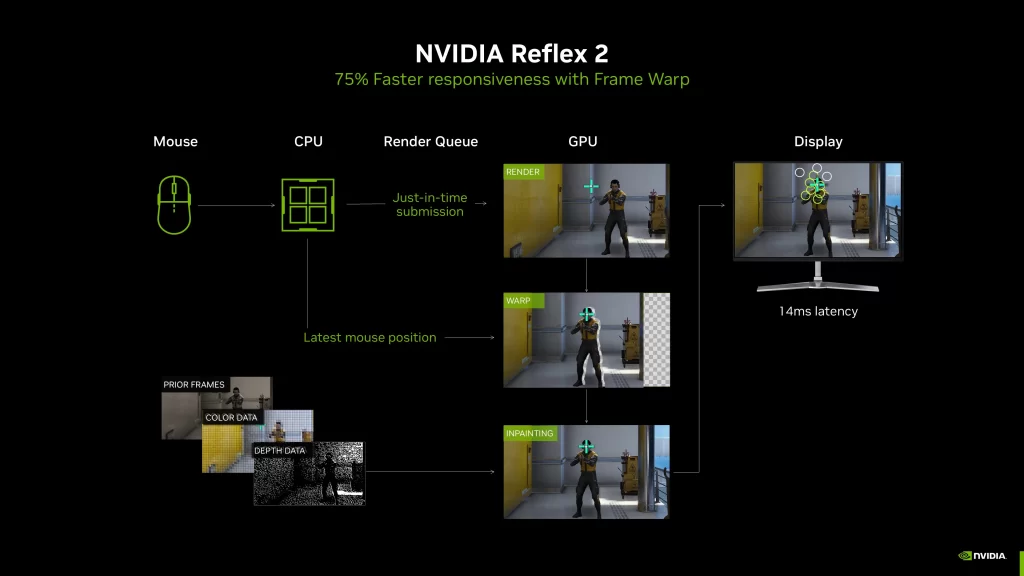
NVIDIA Reflex Analyzer
NVIDIA Reflex Analyzer is a utility that comes with select NVIDIA G-SYNC monitor models that allows gamers to accurately measure latency on the system – from the action itself to its display on the monitor. And it’s the combination of NVIDIA G-SYNC monitors and NVIDIA Reflex Analyzer that brings its users to easily identify latency, whether it’s mouse, keyboard, monitor, etc., and helps optimize settings and eliminate as much of that latency as possible.
NVIDIA Reflex and Reflex Analyzertechnology not only provides faster response and more precise control, but also an overall smoother and more satisfying gaming experience. All NVIDIA Reflex technology tools reduce latency where it matters most, right during the most pressing moments. With these technologies, you can react faster, aim more accurately, and take your game to the next level. If you’re looking to gain a technical edge, NVIDIA Reflex is the option for you.
NVIDIA BROADCAST
Loud keyboard clicks, fan noise, microphone noise or various background echoes and many other distracting aspects ? With NVIDIA BROADCAST you can make all these problems disappear with a simple click.
What is NVIDIA Broadcast? It is a technology that uses artificial intelligence to improve the sound and picture in video calls, streaming and also in transmissions of various types. It can remove background noise, blur the background or automatically track facial movement with the camera and so on. This technology uses several clever tools to achieve perfect transmission, we will list them all in turn and tell you briefly what they are used for.
Audio editing tools
- Noise Removal – Technology to remove noise, unwanted background noises, keyboard noises, fan noises and the like. Noise Removal cleans up the audio and leaves a clear sound without extraneous noise.
- Room Echo Removal – Removes various echoes and reflections of sound from the recording background and ensures clear and intelligible sound from any environment.
- Studio Voice (beta) – Enhances the quality of the transmitted audio, resulting in sound that sounds much more professional, almost like being in a recording studio.
Image editing tools
- Virtual Background – Is a technology that uses AI models for real-time noise suppression, automatic camera framing, and virtual backgrounds, all without the need for a green screen. This technology is primarily designed for streamers, but let’s not forget some work meetings or people working from the comfort of home.
- Auto Frame – This tool is designed to dynamically track a given subject on camera and maintain “focus” even when the subject is moving.
- Video Noise Removal – Improves the image quality of the webcam by removing visual noise that occurs in low light, this will ensure that the image looks nicer and cleaner
- Eye Contact – Uses AI models that modify human eyes to maintain eye contact with the camera at all times, even when the subject is looking away from the camera.
- Virtual Key Light – This tool is used to ensure that the subject is always properly lit by automatically illuminating the face to reduce uncomfortable shadows and keep the subject evenly lit during live broadcasts.
- NVIDIA Broadcast is not just an add-on, it’s a great tool to dramatically improve both audio and video quality. Whether you’re a streamer, working from home or just on a call with your family the differences can be felt immediately. With intelligent features, the user can focus more on presence and leave the technical imperfections to NVIDIA Broadcast’s tools and technology.
NVIDIA GeForce Experience / NVIDIA APP
NVIDIA GeForce Experience is a tool that all NVIDIA graphics card owners are familiar with. In 2024, NVIDIA announces that GeForce Experience will be replaced by a newer “version” of this technology called NVIDIA APP, which brings several improvements.
Compared to GeForce Experience, NVIDIA APP takes half the time to install, it also offers upgraded AI models that are 50% faster in the latest update, and it also brings a cleaner user experience.
There are several improvements in this new NVIDIA APP technology despite all the sections, and we’ll talk a bit about each one for easier and clearer navigation through the app.
- Home – From the name, it’s obvious that this is the home interface of NVIDIA APP, launch and set up your most recently used programs, follow the latest NVIDIA announcements, and download other NVIDIA apps.
- Overlay A tool that hopefully all of us have come across. This is a customizable panel that displays information of the user’s choice while gaming, such as FPS, chip temperatures, controls, and more. The enhanced version now offers 4K video recording at 120 FPS in AV1 format, AI filtering of games using RTX, and a new gallery for easy sorting of videos and screenshots.
- Driver: customized and improved user interface for clearer graphics driver downloads and switching between driver versions.
- Graphics: This is a tool exclusively for the laptop user, as this section sets whether the system will use a dedicated graphics card or an integrated one.
- System: This is where all the screen settings are found, activating NVIDIA G-SYNC, enhancing the image with AI Video Super Resolution and HDR technology, adjusting the GPU performance for higher FPS and also detailed information of the PC build being used.
- Redeem: Redemption of redeem codes, for example, when you purchase some GeForce RTX graphics card you get redeem codes for the whole game title, or some add-ons in games and so on.
- Settings.
To help you navigate the NVIDIA APP better, we also bring you a look at the “home screen”.

NVIDIA APP delivers faster installation, better performance thanks to AI, and easier control. Designed for every NVIDIA graphics user, it is a modern tool that replaces GeForce Experience with better features and a more comfortable environment.
NVIDIA Ray Tracing
From the name NVIDIA Ray tracing we can already deduce that it is a kind of ray tracing and we will take a brief look at how it works. NVIDIA Ray Tracing is an advanced graphics technology that simulates the actual behaviour of light. It tracks how rays of light propagate, reflect, refract, and interact with surfaces in a scene. The result is realistic shadows, precise reflections and immersive lighting effects that take the visual gaming experience to a whole new level. NVIDIA Ray Tracing technology has very high performance requirements and is therefore used in combination with NVIDIA DLSS to reduce graphics card load and increase FPS.
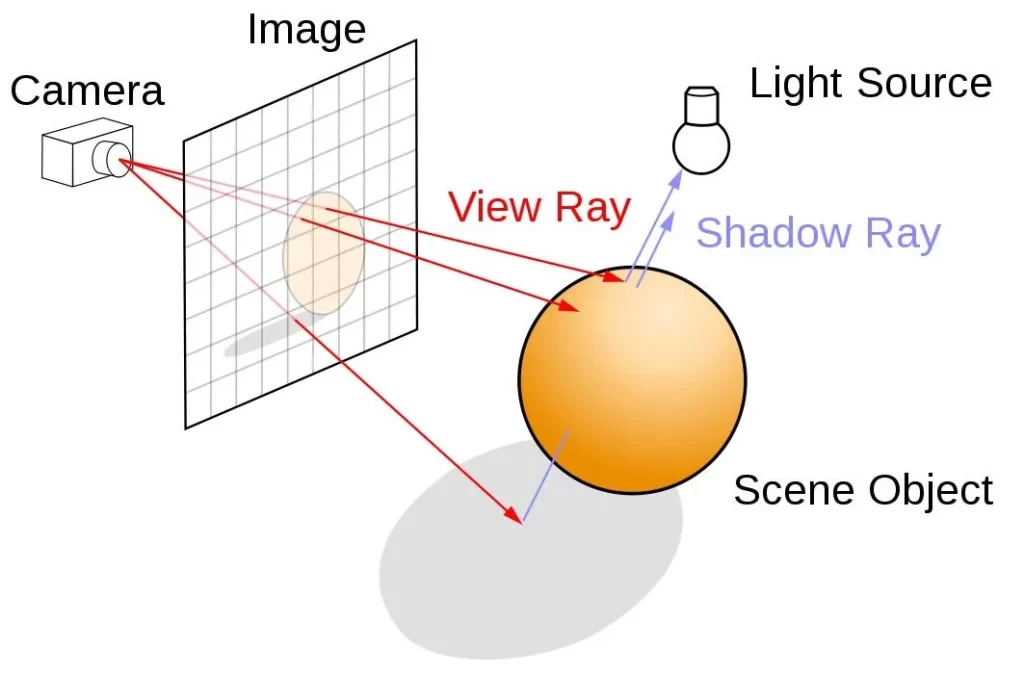
A simpler way to think of Ray Tracing , is to look at what we see around us right now. All objects are illuminated by rays of light (sun, artificial light, etc.). This means that we have for example an apple on which a beam of light is incident, this is then reflected into our eye and ray tracing is basically this whole process but in reverse i.e. I am tracing the beam from our eye towards the apple and from the apple to the original light source.
And why is it all traced in reverse ? Well because there are billions of light rays hitting that apple of ours , most of them never reach our eye, others are scattered around and so on. If the graphics card had to process all the reflected light rays, it would be very hardware intensive, which is why ray tracing does it efficiently by rendering only the rays that hit our eye.
The NVIDIA RTX revolution
While traditional rendering (rasterization) creates effects using precomputed shadows, ray tracing captures the world as it actually works. NVIDIA is bringing ray tracing to real-time gaming with RTX graphics cards. These include dedicated RT cores that can handle even the most demanding computations. Together with Tensor cores for AI technologies like DLSS and classic CUDA cores, they make for a powerful team that can handle realistic graphics even at high FPS.
What does ray tracing bring to gamers?
Ray tracing significantly improves:
- Shadows – soft, realistic shadows with accurate dynamics.
- Reflections – high-quality mirroring of objects that changes in real time.
- Global illumination – light naturally spreads and reflects exactly as it does in reality.
- Volumetric effects – this is where things like fog, light rays, and transparent materials look much more realistic.
NVIDIA Ray Tracing therefore completely changes the way almost all game titles are perceived through realistic light, precise shadows and reflections, ensuring that every single detail is almost indistinguishable from reality and in high definition offers a breathtaking gaming experience that will be appreciated by anyone who enjoys immersing themselves in the depths of any game.
Conclusion
So NVIDIA gaming technology isn’t just about better performance and a prettier picture. Today, it’s an entire ecosystem of tools that take every second of gaming to the next level. These technologies provide benefits ranging from smooth, fast-response images to intelligent video and audio processing. It doesn’t matter if the user is enjoying the game for fun or streaming, or even if they are competing at the highest level. With technologies such as NVIDIA Reflex, NVIDIA DLSS, NVIDIA G-SYNC and NVIDIA Broadcast, the user gains an advantage over their opponents and can rely on continuous control over the entire system. NVIDIA GeForce graphics cards hold potential that can be unlocked with NVIDIA’s gaming technologies for a better gaming experience.
FAQ – Frequently Asked Questions
What are NVIDIA technologies and why are they important?
NVIDIA technologies such as Reflex, DLSS, Broadcast, and G-SYNC improve the responsiveness, image quality, audio, and smoothness of games, each in their own specific way.
What is DLSS and how does it work?
DLSS (Deep Learning Super Sampling) enhances game performance using artificial intelligence. It produces a high-quality image from a lower resolution, saving graphics card performance while increasing FPS. It is especially suited for high-resolution gaming like 4K.
What is NVIDIA Ray Tracing and how does it work?
Ray Tracing simulates real light in games – realistic shadows, reflections and lighting. It works by reverse-tracking rays from the camera to the light source, achieving high visual quality.
What is NVIDIA Reflex Analyzer for?
Reflex Analyzer measures the overall system latency – from mouse press to on-screen response. It helps gamers detect and eliminate system bottlenecks.
What is the difference between G-SYNC, G-SYNC Compatible and G-SYNC Ultimate?
G-SYNC Compatible: basic support, proven chips from other manufacturers. G-SYNC: proprietary NVIDIA hardware for low latency and smooth images. G-SYNC Ultimate: top version with HDR, higher brightness and lowest response.
Do I need DLSS to use Ray Tracing?
It’s not necessary, but DLSS helps significantly. Ray Tracing is power-hungry, and DLSS reduces the load on the graphics card while preserving image quality.
