NVIDIA G-Sync is an advanced technology from NVIDIA that dramatically improves the gaming experience. It solves the most common problems gamers encounter, which are image tearing, stuttering, FPS loss, and control lag. These errors occur when the monitor and graphics card are not perfectly synchronized. From the name itself, we can tell that this is a kind of synchronization, more technically speaking, it dynamically adjusts the refresh rate of the monitor according to the actual number of frames per second (FPS) that the graphics card is producing. This makes movement on the screen much smoother, faster and without distractions, which every gamer will appreciate.
NVIDIA G-SYNC displays feature the world’s only system that can accurately measure system latency. Using a Reflex-compatible mouse , it detects clicks and then measures the time from button press to on-screen change, such as a flash from a gun barrel, explosion or other visual effect.
And why is this attractive to gamers ? Measuring latency helps players detect specific weaknesses in the PC and then, by eliminating the lag, ensure that their system responds instantly, which can make the difference between winning or losing at a crucial moment. We all know how bitter losing can be, especially when technology fails.

GeForce GTX 1050 Ti Gaming Graphics Card, 4GB GDDR5 128bit 1291MHz DP HDMI DVI-Output GPU, PCI Express 3.0 Support Up to 4K Video Card for Office and PC Gaming
In addition to measuring latency, these monitors also offer the most important thing for demanding gamers and that is a smooth image without jerks and lag. The refresh rate dynamically adapts to the performance of the graphics card, resulting in a distraction-free gaming experience. So NVIDIA G-SYNC isn’t just a technology, it’s an advantage that can change the course of a game at a crucial second. A graphics card from the GTX 1000 series and above is required to use it, unfortunately this feature is not supported on older series and graphics cards.
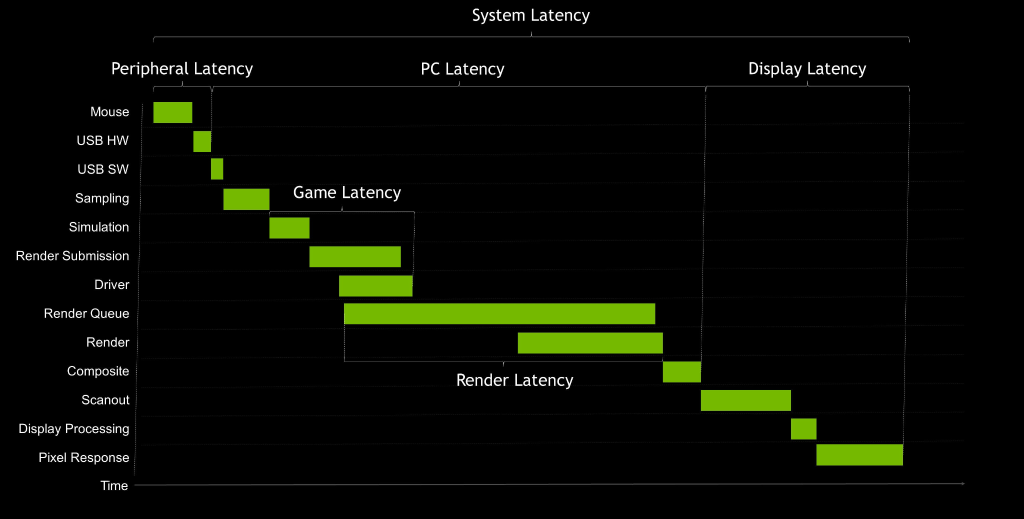
Competitors’ response to NVIDIA G-SYNC
Rival company AMD uses their AMD FreeSync technology, which performs much worse when directly compared to NVIDIA G-SYNC, but with the difference that FreeSync doesn’t require a lot of hardware. Hence, the happy medium is definitely AMD FreeSync. But if the user is looking for perfection, high performance and absolutely cutting edge technology, NVIDIA G-SYNC knows no competition in this category.
NVIDIA G-SYNC monitor categories
NVIDIA G-SYNC monitors are divided into three tiers based on image quality, performance and features:
- G-SYNC Compatible
- These do not use NVIDIA processors exclusively, but proven display chips that have passed NVIDIA’s rigorous testing. These processors partially support VRR (Variable Refresh Rate) technology, which ensures smooth gaming without jerking and loss of FPS (Frames Per Second). They are the ideal choice for gamers looking for a quality image and a satisfying experience at an affordable price.
- G-SYNC
- Includes NVIDIA G-SYNC processor to deliver an exceptional experience without image tearing, choppiness or control lag. Gaming enthusiasts and professional gamers can rely on the full range of VRR (Variable Refresh Rate) functionality, as well as “variable overdrive” technology to ensure a perfectly crisp image and an exceptional gaming experience.
- G-SYNC Ultimate
- G-SYNC Ultimate uses NVIDIA’ s industry-leading G-SYNC processors to deliver the best gaming experience on the market. It supports realistic HDR with at least 1000 nits, wide DCI-P3 color gamut, and ultra-low latency even with HDR enabled. It’s designed for professional gamers, filmmakers, animators and anyone who demands the absolute most from their images. With NVIDIA G-SYNC Ultimate, you’ll experience cinema-like colors, crisp images with every move, and instant response, as well as a gaming experience with no image tearing, choppiness, or control lag.
For full and proper NVIDIA G-SYNC functionality, it is recommended to use DispleyPort instead of HDMI. This is due to the better transmission over DispleyPort and when connected via HDMI the user may lose some features such as variable refresh rate, limited HDR but there may also be lower reliability and speed of this technology. All supporting monitors can be found on the official NVIDIA website.
Also, some NVIDIA G-SYNC monitors also have a built-in Reflex Latency Analyzer, which will measure system latency for you without additional devices. Just use an NVIDIA Reflex-enabled mouse and just click the mouse, then the monitor will see exactly how fast the change appears on the screen. The result helps reveal where latency is occurring and how to reduce it for faster in-game response.
Conclusion
If you’ve ever lost a game just because it lagged for a while or had a minimal delay, you know how frustrating it is. That’s where NVIDIA G-SYNC comes in, it’s not just another gaming feature – it’s a technology that won’t let anyone down, even in the most complex of gaming moments. It makes sure the image never tears, reactions are instantaneous, and every movement is transferred to the screen exactly as it should be. This allows the player to concentrate fully on the game and not on whether the technology is working and working as it should.
It doesn’t matter if you’re a weekend gamer or competing in tournaments, if you want to play without hassle and get the most out of your game, NVIDIA G-SYNC is the difference you’ll feel right away. Just pick the level that suits you best and go into battle with an edge that your opponents may not have yet.
FAQ – Frequently Asked Questions
What is NVIDIA G-SYNC ?
NVIDIA G-SYNC is a technology that automatically synchronises the refresh rate of your monitor with the output of your graphics card. The result is a smooth, jerk-free, choppy and lag-free picture.
Is NVIDIA G-SYNC really better than AMD FreeSync, or is it just marketing?
NVIDIA G-SYNC offers lower response times, more stable performance, and better color and brightness settings, but NVIDIA G-SYNC is also more expensive than competing AMD FreeSync. Essentially, G-SYNC is much more powerful, but it also has greater hardware requirements.
Do I need a special monitor to use NVIDIA G-SYNC ?
Yes. A monitor with G-SYNC or G-SYNC Compatible support is required. Check the official NVIDIA website for verified models.
