NVIDIA DLSS is a revolutionary suite of neural rendering technologies that uses AI models to increase FPS, reduce latency, and improve image quality. In the latest upcoming release, DLSS 4 brings NVIDIA Multi Frame Generation, enhanced Ray Reconstruction, Super Resolution and DLAA, powered by GeForce RTX 50 series graphics cards along with fifth-generation Tensor Cores . The use of DLSS on GeForce RTX cards represents the most efficient way to game. It is supported by NVIDIA’s AI supercomputer in the cloud, which optimizes compute models and enhances the gaming performance of the PC.
Key points of the article:
- What NVIDIA DLSS is and how it works in practice
- An overview of all DLSS versions from DLSS 1 to the latest DLSS 4
- Explanation of technologies such as Frame Generation, Super Resolution, Ray Reconstruction and DLAA
- Comparison of the performance and image quality of different DLSS versions
- Benefits of using DLSS for gamers with RTX graphics
NVIDIA DLSS Technologies
What are the most important technologies within DLSS?

ASUS ROG Astral LC GeForce RTX™ 5090 32GB GDDR7 OC Edition – Experience Fluid Force with a 360mm AIO Cooler for Optimal Performance That can Achieve The Highest GPU Boost Clock
DLSS Frame Generation
DLSS Frame Generation improves performance by creating new frames using AI models. At the same time, it maintains excellent responsiveness thanks to NVIDIA Reflex technology, which minimizes input-to-image delay. So gamers get fast, real-time response without any loss of quality. It works on a similar principle to Multi Frame Generation, except that it works with an older version of DLSS (3.5) and AI models generate only 1 frame between every two real-rendered frames.
DLSS Multi Frame Generation
DLSS Multi Frame Generation increases the number of frames per second with AI models that can generate up to three frames for every one real-rendered frame, greatly improving the smoothness of the image without putting a strain on the graphics card, adding that this technology only supports GeForce GTX 50 series graphics cards. It is thanks to Multi Frame Generation that these graphics cards are able to extract extreme performance and maintain a smooth image even at the highest graphics settings of a given game.
DLSS Ray Reconstruction
DLSS Ray Reconstruction is a technology that improves how ray tracing looks, works and enhances the image quality during ray tracing rendering. AI models trained on NVIDIA supercomputers are used instead of traditional hand-tuned “denoisers”. This process delivers more realistic lighting, highlights, and shadows that would otherwise require significantly higher performance. This neural technology can capture even the finest details of light, shadows and reflections that would be lost with other technologies and graphics cards. The result is a cleaner, more realistic, noise-free image, even at maximum graphics settings
DLSS Super Resolution
DLSS Super Resolution improves performance by producing a high-quality image from lower resolutions. AI models analyze multiple “low-resolution” frames, using motion data and feedback from previous frames to compile crisp, detailed output. The result is a clean image that looks like native high-resolution at first glance, but with a much lower load on the system. This technology is designed for those who want maximum image quality without sacrificing performance or without the need to own expensive and powerful hardware.
Deep Learning Anti-Aliasing
Deep Learning Anti-Aliasing offers higher image quality by using AI techniques for edge smoothing. Why edge smoothing ? In the digital gaming world, the edges of two objects often present rendering problems and therefore these edges often appear jagged or choppy, especially at lower resolutions. This phenomenon is called aliasing. The name Deep Learning ANTI-ALIASING makes it clear what this technology eliminates. Instead of increasing resolution, DLAA focuses on making the image as clear as possible at the native (original) resolution, offering exceptional sharpness and accuracy. Deep Learning Anti-Aliasing is especially recommended for powerful GPUs as it does not increase FPS like DLSS Super Resolution.
The following chart shows us a direct performance comparison between the two versions of NVIDIA DLSS and DLSS disabled for selected game titles. The result is worth a look.
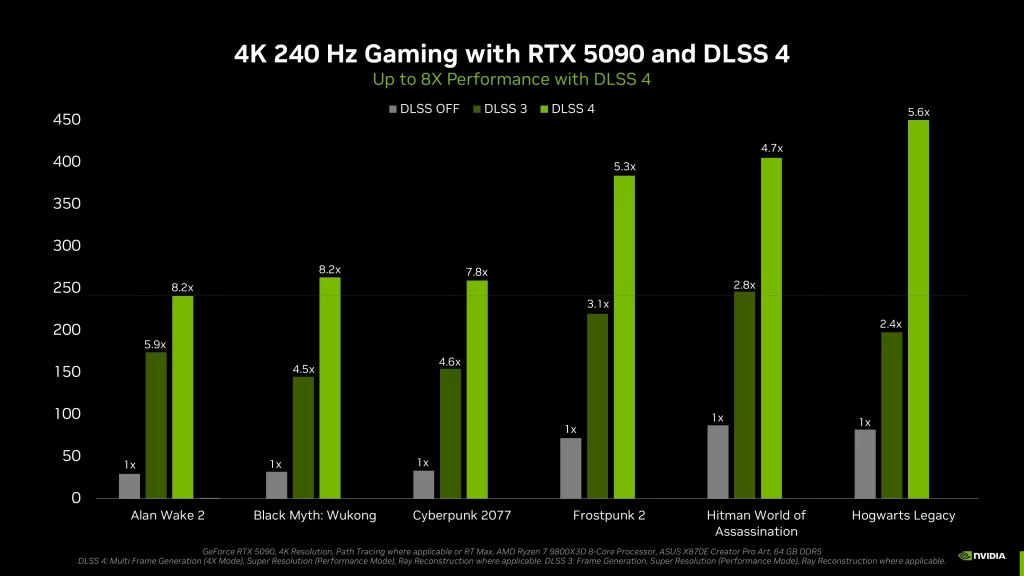
NVIDIA DLSS versions
For a better overview between the different NVIDIA DLSS versions and their benefits and enhancements, we’ve prepared a clear breakdown
- DLSS 1 – The first generation of DLSS technology, unlike its successors, differed in that it required individual training for each game while not using additional frame generation.
- DLSS 2 – Super Resolution is coming, which is a major advancement. DLSS 2 is compatible with the GeForce RTX 20 series and above.
- DLSS 3 – Nvidia introduces Frame Generation and is only compatible with the GeForce RTX 40 and 50 series.
- DLSS 3.5 – is compatible with almost all previous RTX cards from GeForce RTX 20 series and above but quality and performance may vary depending on the performance of the graphics card.
- DLSS 4 – the latest version and even higher performance in cooperation with artificial intelligence to significantly improve performance , but so far it is only compatible with the latest GeForce RTX 50 series. NVIDIA also brings us Ray Reconstruction in this version
To give you a better idea, we also add a video directly from NVIDIA that accurately compares the different versions of NVIDIA DLSS in real time.
Key benefits of NVIDIA DLSS :
Performance Booster -DLSS 4 with Multi Frame Generation technology combined with the full suite of DLSS tools and NVIDIA Reflex can increase frame rates by up to 8x per second compared to classic rendering without AI.
Maximum quality through AI models- NVIDIA DLSS uses AI models that are continuously improved through training on NVIDIA supercomputers. The result is higher image quality and better performance in more games and applications. The latest AI models in these technologies are built on the transformer architecture (software AI model) and deliver more stable images, more detailed lighting and sharper details in motion.
Is DLSS really that important when playing new games?
NVIDIA DLSS represents the cutting edge in the world of gaming graphics today. Whether it’s increased FPS, sharper images, or more realistic lighting effects, DLSS combines the best of AI and graphics card performance. For gamers, this means a smoother gaming experience, higher quality without unnecessary system overhead, and greater comfort with even the most demanding titles. With the advent of the next generation GeForce RTX 50 cards and technologies such as Multi Frame Generation and Ray Reconstruction, DLSS is pushing the boundaries of gaming to a whole new level. Users who want to get the most out of their graphics card and want to enjoy the highest quality images shouldn’t hesitate with NVIDIA DLSS technology .
FAQ – Frequently Asked Questions
What is NVIDIA DLSS and how does it work?
It is an artificial intelligence technology that enhances performance in games. It uses AI models to generate high-quality images from lower resolutions, thereby increasing FPS, reducing latency while maintaining or improving visual quality.
What is the difference between the different versions of NVIDIA DLSS?
DLSS 1 required training for each game. DLSS 2 brought universal Super Resolution. DLSS 3 introduced Frame Generation. DLSS 3.5 improved compatibility and DLSS 4 introduced Multi Frame Generation and Ray Reconstruction for even higher performance – only supported on RTX 50 cards.
What is the difference between NVIDIA DLSS and NVIDIA DLAA?
DLSS improves performance and image quality from lower resolutions. DLAA focuses on the sharpest possible image at native resolution and affects FPS and has greater hardware requirements.
Is NVIDIA DLSS just for gaming?
Mostly yes, but some aspects of DLSS are also used in graphics applications (adobe premiere, after effects, etc.) for faster rendering of images.
