AORUS RTX 5060 Ti AI BOX is the latest external GPU from Gigabyte. It is a compact yet powerful solution for anyone looking to take the performance of their laptop, ultrabook or mini PC to desktop level. Combining a desktop GeForce RTX 5060 Ti graphics card with 16GB of memory and the latest Thunderbolt 5 interface, you get an advanced tool for gaming, content creation and demanding AI computing.
AORUS RTX 5060 Ti AI BOX design and cooling
The AORUS RTX 5060 Ti AI BOX impresses at first glance with its sleek and compact design. With clean lines and modern RGB backlighting with illuminated AORUS logo, it looks stylish both at the laptop and on the desktop. It’s an accessory that blends in with any modern environment – whether you’re working or playing.
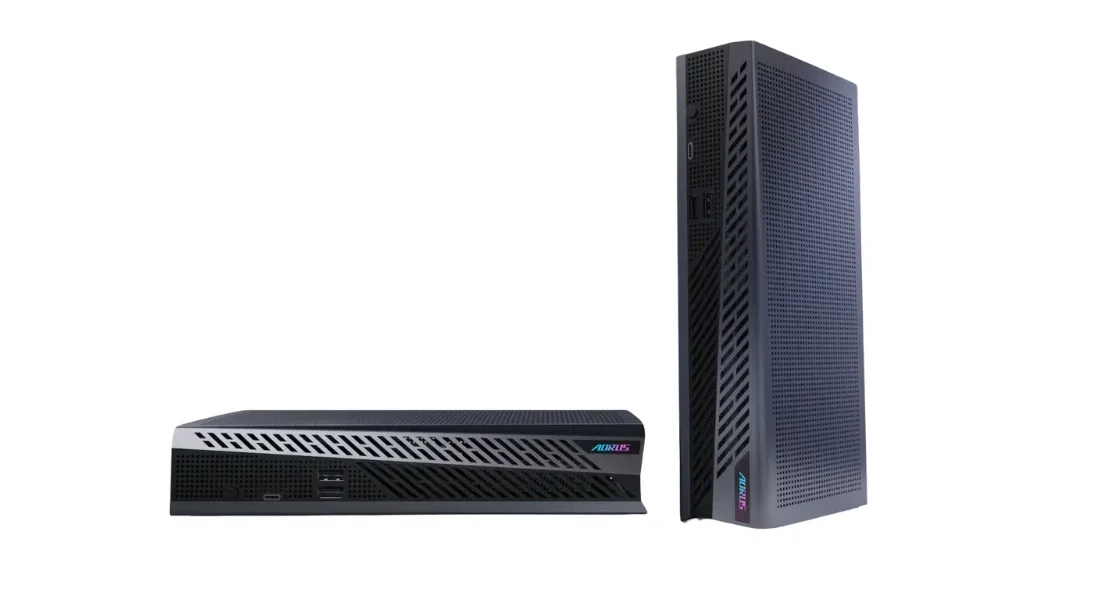
The proven WINDFORCE system takes care of stable performance. Two counter-rotating fans (up to three on some versions) ensure efficient airflow and quiet operation. According to the manufacturer’s data, the power dissipation compared to a direct PCIe connection is only around 5%, which is an excellent result in the segment of external GPUs.
AORUS RTX 5060 Ti AI BOX specifications
The AORUS RTX 5060 Ti AI BOX builds on the full-featured GeForce RTX 5060 Ti desktop graphics card with 16 GB of GDDR6 memory. This means performance matches classic dedicated cards, which means you don’t have to worry about compromises when gaming, rendering or AI computing. Connecting via Thunderbolt 5 allows you to use almost the full potential of the GPU, with only minimal performance loss.
In practice, this means you get the power of a desktop PC in a portable format. Just connect the box to a laptop or mini PC and you instantly have the power for the latest AAA games, 3D rendering and professional video work. The AORUS RTX 5060 Ti AI BOX external GPU thus combines the freedom of mobility with the performance that only a desktop normally offers.
Full specifications
| Specifications | AORUS RTX 5060 Ti AI BOX |
| GPU | NVIDIA GeForce RTX 5060 Ti (desktop version) |
| Memory | 16 GB GDDR6 |
| Architecture | NVIDIA Blackwell |
| Interface | Thunderbolt 5 (USB4 compatibility) |
| Ports | 1× Thunderbolt 5 | 3× USB 3.2 Gen 2, 1× Ethernet |
| Memory | 16 GB GDDR6 |
| Memory bus | 128-bit |
| VRAM speed | 28 Gbps |
| Memory throughput | 448 Gbps |
| Cooling | Dual-fan cooling |
AORUS RTX 5060 Ti AI BOX Availability and Connectivity
The AORUS RTX 5060 Ti AI BOX is one of the premium solutions in the external GPU segment. It is priced in the higher end, matching both the performance of the desktop version of the RTX 5060 Ti and the technologies that the box brings. The price tag is expected to be higher than that of the graphics card itself, tentatively expected to be in the range of around $945. This is an amount comparable to previous generations of AORUS eGPU boxes, so users can expect a similar investment.
Gigabyte has already officially unveiled the product, but has not yet disclosed the exact date of the start of sales. Availability will therefore vary by region and distributors. The manufacturer states that the device is designed for most modern laptops with Thunderbolt 5 support and is also compatible with USB4, where, however, slightly limited performance should be expected.
What does Thunderbolt 5 look like?
Thunderbolt 5 uses the same physical connector as USB-C, so at first glance it looks very similar. The difference is in the lightning bolt logo with the number “5” that you’ll find next to the port. This lets you know right away that it’s the latest generation of the interface, with a maximum transfer rate of up to 120 Gbps in Bandwidth Boost mode.
How to connect the AORUS RTX 5060 Ti AI BOX
Connecting is easy – all you need is a laptop or mini PC with Thunderbolt 5 support. Just plug the included cable into the port and you’ll instantly have access to the power of a desktop graphics card. No complicated installation is required – the operating system recognizes the GPU automatically and the user can enjoy higher performance straight away.

GIGABYTE AORUS GeForce RTX 5070 Ti Master 16G Graphics Card, 16GB 256-bit GDDR7, PCIe 5.0, WINDFORCE Cooling System, Video Card
Performance in games and comparison with competitors
In practice, the AORUS RTX 5060 Ti AI BOX delivers performance that is very close to desktop PCs. In modern AAA titles such as Cyberpunk 2077 or Hogwarts Legacy, it handles smoothly above 100 FPS at high settings at 1440p resolution with DLSS 4 enabled. This is great news for gamers who don’t want to compromise.
Compared to competitors such as solutions from ASUS ROG XG Station or Razer Core X, the AORUS RTX 5060 Ti AI BOX offers higher performance thanks to the advanced NVIDIA Blackwell architecture and Thunderbolt 5 interface. Plus, it comes with a compact design and integrated RGB lighting, giving it an edge not only in power but also in style.
Conclusion – is the AORUS RTX 5060 Ti AI BOX worth it?
The AORUS RTX 5060 Ti AI BOX shows where the future of portable performance is headed. It features a full-featured desktop graphics card, the latest Thunderbolt 5 interface, 16GB of memory and advanced technologies like DLSS 4. All in a compact body that easily attaches to a laptop or mini PC.
For gamers, it brings the ability to enjoy AAA titles in high quality even on an ultrabook. Content creators get stable performance for 4K editing and rendering. Developers and AI enthusiasts will appreciate computing power that’s comparable to a desktop but still remains mobile.
Of course, the price ranks the AORUS RTX 5060 Ti AI BOX among the premium products. But if you’re looking for a reliable and powerful solution that will extend your laptop’s capabilities to a whole new level, this is an investment that makes sense.
