AMD GPU ray tracing issue has become a serious topic among gamers and tech media alike in recent weeks. Owners of modern AMD graphics cards such as Radeon RX 9070 or RX 9070 XT are reporting FPS drops, image tearing and unstable performance in some games built on Unreal Engine 4, especially when ray tracing is enabled.
At first glance, it may appear to be a bug in AMD’s drivers. But multiple tests show that the root of AMD GPU ray tracing issue may be the way Nvidia has modified Unreal Engine 4 for its own ray tracing technology.
Ray tracing: a breakthrough technology that can also disappoint
Ray tracing promised to revolutionise the visual processing of games. Nvidia massively deployed this technology in RTX cards, and AMD quickly followed suit with its DirectX Raytracing (DXR) based solution. This supports all modern AMD GPUs from the RX 6000 series upwards.
Despite this, AMD GPU ray tracing issue appears in games that use the special RTX branch of Unreal Engine 4. This engine contains technologies tailored to Nvidia RTX hardware, which can lead to serious issues on other GPU brands.

XFX Speedster SWFT319 AMD Radeon RX 6800 Gaming Graphics Card with 16GB GDDR6, AMD RDNA 2
What is the RTX branch in Unreal Engine and why is it problematic
Nvidia provides a modified version of Unreal Engine 4 – called the NvRTX branch – to developers who want to use advanced ray tracing effects such as:
- RTXGI (global illumination),
- RTXDI (multi-source illumination),
- NRD (denoiser).
These technologies are optimized for Tensor Cores, which are found exclusively in RTX graphics. AMD and Intel GPUs don’t have them, which is the root cause of why AMD GPU ray tracing problem arises. The game can’t handle these effects in hardware and tries to replace them in software – causing an extreme performance degradation.
What is actually the problem and how to mitigate or work around it ?
We understand that this information may have scared you, but that’s why we’re going to discuss how this particular problem occurs in practice. AMD GPU ray tracing problem manifests itself primarily as follows:
- The game must run on Unreal Engine with AMD or Intel GPU
- Significant image tearing (stuttering),
- Sudden drops in FPS, often below 10 frames per second
- Graphical artifacts,
- In some cases, the game freezes completely.
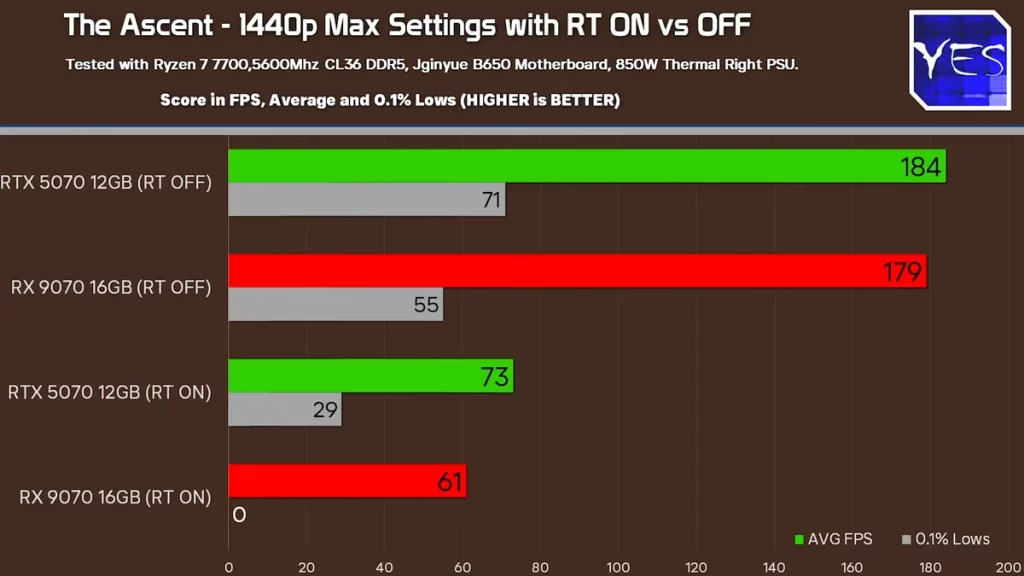
These issues usually appear right after raytracing is enabled in games that use the Nvidia RTX branch of the Unreal Engine. Even powerful AMD cards that would normally be able to handle the game without any problems become difficult to use. So it’s a technical incompatibility, not weak hardware.
However, if you would like to explore this issue in more depth, we recommend a video of testing and explaining the issue by youtuber “Tech YES City”, who showed and described the problem directly in specific games with real results. Also, his point of view is the same as the others – the same problems as we described above but no problem was found with Nvidia’s RTX cards, which only confirms the theory that the problem really arises because of the way Nvidia modified UE4.
How to mitigate or work around it
- Turn off ray tracing (or individual effects like shadows and reflections) in the game settings.
- Update your AMD or Inteldrivers to the latest version.
- Watch for developers offering alternative rendering modes (e.g. DX12 vs DX11).
- Avoid titles that actively use the RTX branch of the Unreal Engine if you expect stable ray tracing performance outside of Nvidia.
The future of ray tracing on AMD GPUs
The AMD GPU ray tracing issue shows that the technologies are not always universal. Nvidia has built its own ray tracing ecosystem, which is not always friendly to the competition, just as is usually the case with Nvidia’s technologies. AMD, on the other hand, builds on open standards that work across many platforms and are universal.
The good news is that game developers are aware of these limits and many game studios are returning to using standard DXR or implementing AMD’s FSR technologies as well. Additionally, new versions of drivers and architectures (e.g. RDNA 4) may minimize the impact of these issues in the future.
Conclusion
The aforementioned AMD GPU ray tracing issue is plaguing more and more gamers today, but it is not something that cannot be solved. Development is moving forward, and with new architectures like RDNA 4 or better software support, AMD may soon erase these differences. The key is patience, awareness, and making the right choice of games or settings.
Although AMD’s GPU ray tracing issue is currently a bottleneck, it is likely that this is only a temporary phase of development. Gamers should stay alert, keep an eye out for new drivers and optimizations, and most importantly, trust in the open standards that AMD has long built upon. The future of AMD and Intel cards certainly hasn’t said the last word yet.
