Water cooling is a way to keep the temperatures of your computer’s components low, whether it’s the processor (CPU) or the graphics card (GPU). Water cooling for graphics cards uses liquid to dissipate heat instead of air, allowing for better cooling and performance at lower noise levels.
GPU water cooling works on the principle of heat transfer, where heat from the GPU chip and VRAM memory is absorbed by the water block. The heat is then transferred by the liquid through hoses to the radiator where it is dissipated by fans. This principle provides better cooling compared to traditional air coolers.
Graphics card compatibility
Before buying a water cooling system, it is important to check if it is compatible with your graphics card model. Each cooler has designated supported card models from NVIDIA and AMD. Reference graphics cards (from NVIDIA or AMD manufacturers themselves) have better availability of compatible blocks.
Cards with custom PCBs (Printed Circuit Board) may require specific cooling that may not be generally available. It is also important to check the cooling dimensions and available space in your PC case, as some large cooling systems may not fit into smaller cases. Also check the mounting points to ensure that the water block contains the necessary mounting hardware for your graphics card.

Different graphics card brands also sell already fully customized graphics cards with water cooling, such as the AORUS GeForce RTX 4070 Ti 12GB XTREME WATERFORCE from Gigabyte. This way it’s a plug-and-play system and installation is very easy.
Types of water cooling
There are two main options for graphics card water cooling.
AIO (All-In-One) systems
The first option is AIO (All-In-One) systems, which are ideal for beginners or users who do not want to deal with the complex installation of their own circuit. These systems are pre-filled with liquid and include the pump, radiator and fans in one package. Examples of such systems are the NZXT Kraken G12 or the Corsair Hydro X Series.
Their advantages are easy installation, lower cost and minimal maintenance. The disadvantages are a less flexible design and lower cooling performance compared to custom loop systems.
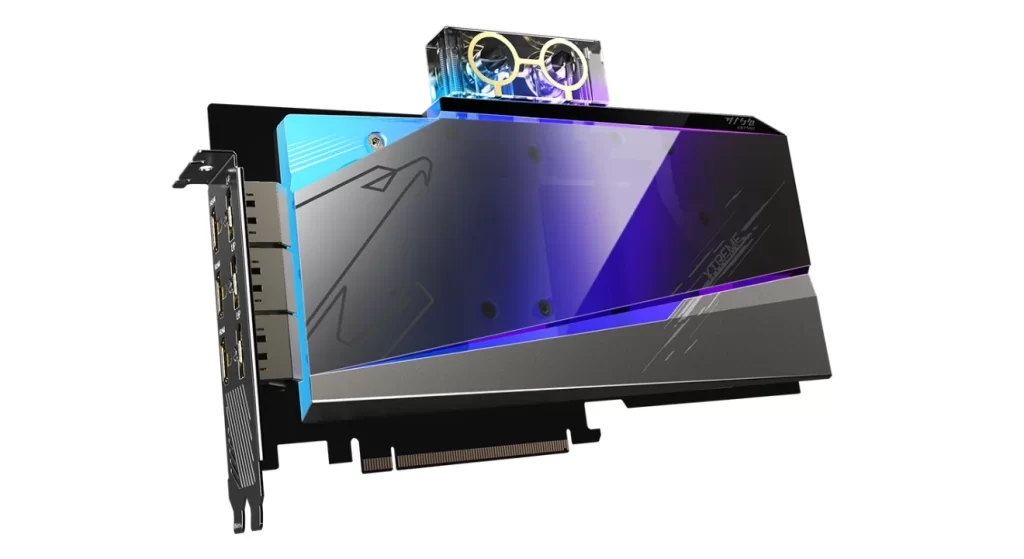
Custom loop cooling systems
The second option is custom loop systems, which are designed for advanced users. These systems allow for maximum customization and include a water block, pump, expansion tank, radiator and hoses or tubing. Examples: the EKWB Quantum Vector and the Alphacool Eisblock.
The advantages are higher cooling capacity and the ability to cool multiple components at once, while the disadvantages are higher initial costs and more complex installation.

Externá grafická karta ideálna pre živé streamovanie a prenos videa. Vďaka vysoko kvalitnému záznamu a minimálnej latencii je Shadow Cast 2 spoľahlivou voľbou.
Size and number of radiators
Radiators are responsible for removing heat from the liquid, so it is important to choose the correct configuration. Standard sizes are 4.72, 9.45 and 14.17 inch, with a larger radiator or more radiators providing better cooling performance. When selecting, space in the enclosure must be taken into consideration to ensure the configuration is compatible for water cooling the graphics card.
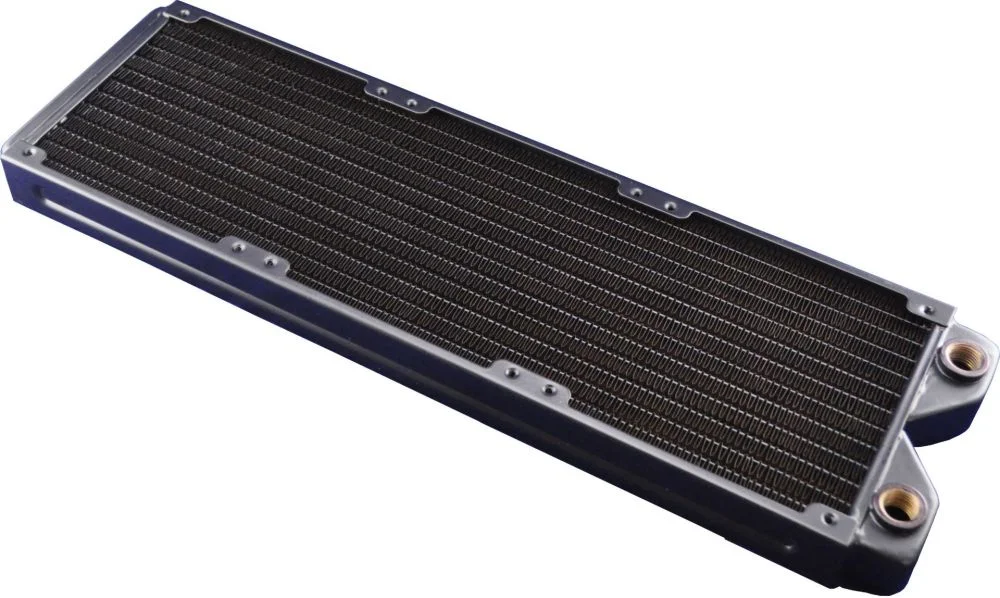
Comparison of radiators by size
| Size (inch) | Number of fans | Cooling | Price |
| 4.72 | 1 x 4.72 inch | Lower efficiency | Low |
| 9.45 | 2 x 4.72 inch | Efficient | Medium |
| 14.17 | 3 x 4.72 inch | Superior | High |
Liquid for cooling
Liquid is an important part of water cooling. Pre-filled fluids used in AIO systems are low maintenance, while custom fluids are suitable for custom circuits and often available in coloured designs. For custom systems, the fluid needs to be changed regularly, usually every 6-12 months, and checked for quality to keep the graphics card’s water cooling running smoothly.

Noise and efficiency of fans
Fans are important for dissipating heat through radiators. Higher rotational speed (RPM) means better cooling, but also higher noise levels. Higher quality bearings are used in more expensive fans to ensure quieter operation even at higher speeds. That’s why it’s also good to evaluate the choice of fans on the radiator – as this is the only element in this type of cooling that produces any noise. Of course, better quality fans also have a longer lifespan. An important factor is the airflow (CFM), which ensures efficient cooling.
Fan comparison
| Fan type | RPM | Noise | Price |
| Standard | 1200-1500 | Moderate | Lower |
| Premium | 2000 | Higher | Higher |
Examples of GPUs with AIO or custom loop water cooling
GeForce RTX 4090 SUPRIM LIQUID X 24G – Powerful card with AIO cooling. Ideal for users looking for high performance and easy installation.
ASUS ROG Strix LC Radeon RX 6900 XT – High-end card with AIO cooling that delivers low temperatures at extreme performance.
EVGA GeForce RTX 3080 Ti FTW3 Ultra Hydro Copper – A card designed for custom loop systems, suitable for users who prefer customizability.
Price and budget
Water cooling for graphics cards tends to be more expensive and their price varies by type and configuration. AIO systems are more affordable, ranging between $109 – $273 USD (extra for the water block, compared to classic gpu), while custom loop systems can cost $327 USD or more depending on components and quality.
Is water cooling better than air cooling?
To get an idea of whether such an investment can be worthwhile, you need to look at some of the many advantages over conventional gpu cooling.
Advantages of graphics card water cooling
- Significantly better cooling – GPUs that are part of a custom water cooling loop can have temperatures up to 122 °F lower (compared to a standard air cooler).
- Better in-game performance – this drop in temperature automatically makes the GPU clock higher.
- Huge overclocking potential – with so much (temperature) room to work with, you can increase the GPU clock speeds and gain more than 10% FPS.
- Quieter – high-end GPUs usually come with three fans, which is why they are so noisy when the temperature reaches 176 ° or 194 °F. Thanks to water cooling, your system will be significantly quieter when using your graphics card.
- Aesthetics – Water-cooled computers have been a trend for over a decade simply because they look so good. Water cooling your GPU will definitely make your computer a little more interesting to look at.
Disadvantages
- Price
- More complicated wiring
Should I have water cooling on my graphics card?
Whether you want to have a water-cooled or air-cooled graphics card depends mainly on your preferences and priorities.
Avoid water cooling your GPU if you prefer performance for the money. Instead of paying over the odds, you could get a more powerful graphics card, better CPU, RAM, etc.
You don’t care so much about aesthetics. Although you can still build a good looking build even with an air cooled GPU.
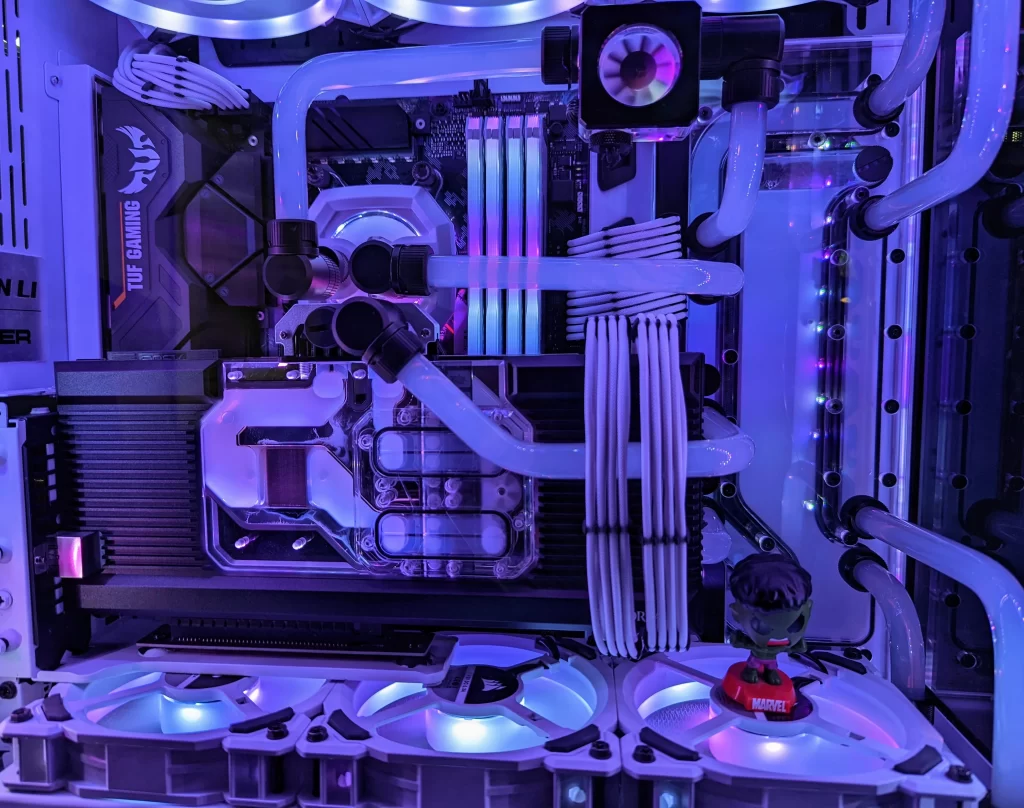
Conclusion
Water cooling for graphics cards is an excellent investment for people who demand maximum performance and quiet operation even under maximum GPU load. When choosing, consider compatibility, radiator size, type of cooling system, and budget. If you plan your configuration correctly, you’ll get efficient and stylish cooling that will extend the life of your graphics card.
FAQ – Frequently Asked Questions
What is water cooling for a graphics card?
Water cooling uses liquid to dissipate heat from the graphics card more efficiently, reducing temperatures and noise compared to traditional air cooling.
When is it appropriate to use water cooling?
Water cooling is ideal for powerful graphics cards that generate a lot of heat, or for those who want to reduce noise and improve the aesthetics of their computer.
Is water cooling difficult to install?
Yes, installation can be challenging, especially if it is a custom loop system. However, pre-installed AIO systems are easier to install.
What are the benefits of water cooling?
It offers better thermal regulation, quieter operation and an aesthetic design that can be customised. The disadvantages are higher cost and maintenance complexity.
