When choosing a laptop, the graphics card plays a key role. It affects not only the visual quality in games and applications, but also the overall performance of the device. With different types of graphics solutions from AMD, Intel, and Nvidia, it’s important to know which GPU fits your needs. In this article, we’ll detail all of the options available, compare the performance of each type of graphics card, and provide advice on how to choose the right GPU for your laptop.
Key points:
- Integrated graphics cards (IGPs) are good for office work and multimedia, but not sufficient for demanding games.
- Dedicated Graphics Units (GPUs) offer higher performance and fall into different categories from entry-level gaming models to high-end solutions.
- GPU performance depends on VRAM, power consumption and cooling, with Nvidia and AMD dominating the market.
- Upgrading the graphics card in a laptop is impossible in most cases, the exception being models with MXM slots.
Types of graphics cards in laptops
Graphics processors in laptops fall into two main categories:
- Integrated graphics cards (IGPs) – they are part of the processor and share the operating memory. They are suitable for common activities such as office work, web browsing or streaming video.
- Dedicated Graphics Units (GPUs) – standalone components with their own VRAM memory, providing higher performance for gaming and professional applications.
Integrated graphics cards in laptops
What are integrated graphics and what are they good for?
Integrated graphics chips are built into the main processor and share operating memory with the system. They are ideal for low-maintenance applications such as office programs, web browsers, multimedia and simple games.
- IGPs can only handle modern games at low to medium settings, and mainly at 720p resolution. Some newer solutions, such as Intel Arc Graphics, also allow 1080p for select titles.
- Laptops with integrated graphics range from the cheapest models up to $2,180 USD for high-end work ultrabooks.
- They are mostly found in laptops up to 16 inches, where mobility and power saving are important .

The main benefits of integrated graphics:
Disadvantages:
Most common integrated graphics card models
AMD Radeon Graphics
The integrated graphics in AMD Ryzen processors carry the Radeon Graphics designation. Their performance is comparable to Intel Iris Xe, with some Ryzen chips offering a more powerful version. They are suitable for basic multimedia creation and less demanding games.
Intel Arc Graphics
A new technology that builds on Intel’s desktop Arc GPUs. Intel Arc Graphics in laptops (Core Ultra processors) offer better performance than older integrated solutions and can compete with the weakest dedicated GPUs. In early tests, they perform surprisingly well.
Intel Iris Xe Graphics
The most widely used integrated graphics in modern notebooks with Intel Core processors. Comparable to AMD Radeon Graphics, but not designed for serious gaming. Suitable for casual use and office work.
Intel UHD Graphics
An older and weaker version that is still found in some low-cost models. Not suitable for gaming, only sufficient for basic tasks and video display.
Qualcomm Adreno 690
Specific integrated graphics for ARM laptops (e.g. Lenovo ThinkPad X13s Gen 1). Performance-wise, it is between Intel UHD Graphics and Iris Xe, but is not very widespread at the moment.
Best iGPU in a Laptop – Benchmarks
PCMag has tested dozens of laptops with integrated graphics cards (IGPs) since 2021. Based on the test results, we can at least roughly conclude which iGPU manufacturer is doing the best.
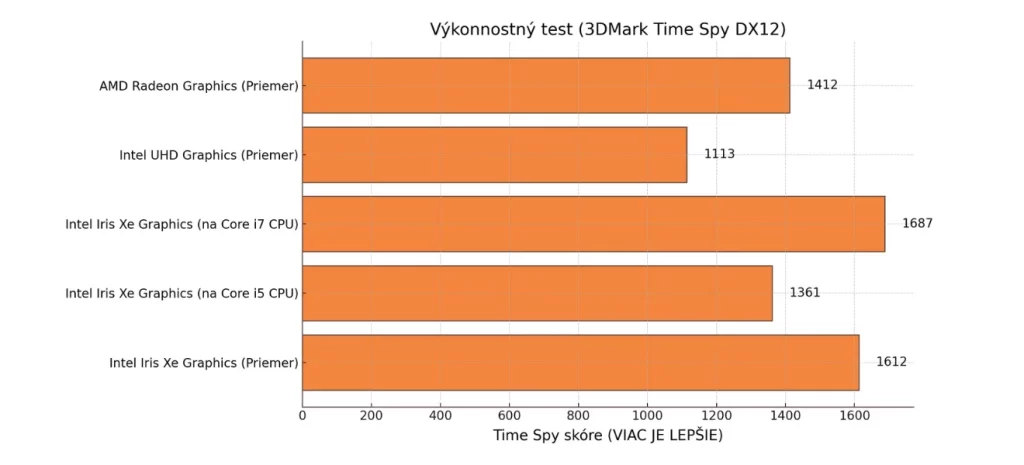
Intel Iris Xe vs. AMD Radeon Graphics
Based on benchmarks , Intel Iris Xe outperforms AMD Radeon Graphics in long-term average graphics performance. Still, AMD offers a stable alternative and often performs better than Intel UHD Graphics, which is the entry-level solution in cheaper laptops. Not to be forgotten, however, are Intel’s new integrated solutions – Arc Graphics, these offer even slightly better performance than Iris Xe, but there are no long-term tests for this new generation of iGPUs yet.
Intel UHD Graphics
Lags behind both competitors in performance and is unsuitable for games or more demanding graphics tasks. Laptops with these graphics cards are only ideal for multimedia playback, office work and basic tasks.
Gaming on an IGP?
Although integrated graphics do not match the performance of dedicated GPUs, some games run on them at low to medium settings. Intel Iris Xe has a slight edge in games, while AMD Radeon Graphics offers balanced performance for multimedia applications and basic tasks.
Dedicated graphics cards for notebooks
Dedicated graphics cards provide separate VRAM and higher performance. They are suitable for gaming, content creation or professional applications. They are divided into several performance categories.
1. Entry-Level GPUs
Laptops in this category are equipped with entry-level dedicated graphics cards that allow you to play modern games at medium to high settings in 1080p. While they don’t offer high-end performance, they are an affordable solution for many gamers.
- Gaming performance: medium to high settings at 1080p, 100 fps in less demanding games
- Dedicated VRAM: 2GB – 6GB (most commonly 4GB)
- Price range: Laptops under $1,090 USD
- Display Size: Up to 16 inches
Models and performance comparison
| GPU model | VRAM | TDP (W) | Gaming Performance (1080p) | Notes |
|---|---|---|---|---|
| Nvidia RTX 4050 | 6GB | 35-115W | High settings, 60-120 fps | Best choice, big jump over RTX 3050 |
| Nvidia RTX 3050 | 4GB | 35-80W | Medium settings, 50-100 fps | More powerful than MX series, but limited VRAM |
| Nvidia RTX 3050 Ti | 4GB | 35-80W | Medium/high settings, 55-110 fps | Slightly better than the base RTX 3050 |
| Nvidia MX 550 | 2GB | 25W | Low/Medium settings, 30-60 fps | Weaker than RTX series, no ray tracing |
| AMD RX 6300M | 2GB | 25W | Low settings, 30-50 fps | Not suitable for modern games, very low performance |
| AMD RX 6450M | 4GB | 35W | Medium settings, 40-70 fps | Significantly better than RX 6300M, but still weak |
Benchmark for entry-level GPUs in notebooks
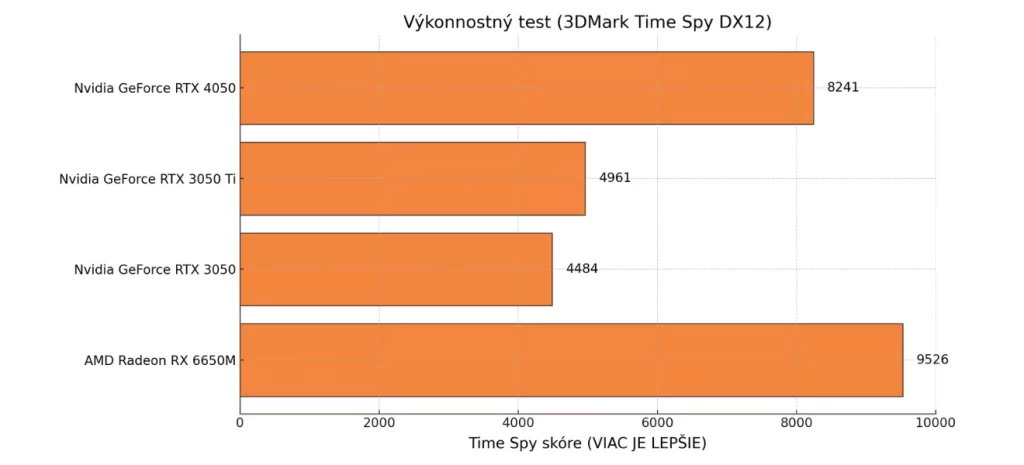
📌 Good price/performance ratio for beginners.
2. Common mainstream GPUs in laptops
Graphics cards in this category offer significantly better performance than entry-level models, allowing you to play high settings at 1080p or medium settings at 1440p. The main advantage of these GPUs is the higher VRAM capacity (4GB – 8GB), allowing them to handle more demanding textures and higher resolutions.
- Gaming performance: 1080p at high settings, 1440p at medium settings
- Dedicated VRAM: 4GB – 8GB (typically 6GB)
- Price: laptops from $1,090 to $1,635 USD
- Display size: 14 – 17 inches
Models and comparisons of mainstream GPUs for laptops
| GPU model | VRAM | TDP (W) | Gaming performance (1080p) | Gaming Performance (1440p) | Notes |
|---|---|---|---|---|---|
| Nvidia RTX 4060 | 8GB | 35-140W | High settings, 90-150 fps | Medium settings, 60-100 fps | Best choice in this category |
| Nvidia RTX 3060 | 6GB | 60-115W | High settings, 80-130 fps | Medium settings, 50-90 fps | Still solid, but weaker than RTX 4060 |
| AMD RX 6600M | 8GB | 80-100W | High settings, 85-140 fps | Medium settings, 55-95 fps | Competition for RTX 3060, more VRAM |
| AMD RX 6600S | 8GB | 50-80W | Medium/high settings, 70-110 fps | Medium settings, 45-80 fps | Weaker version of RX 6600M for thin laptops |
Benchmark
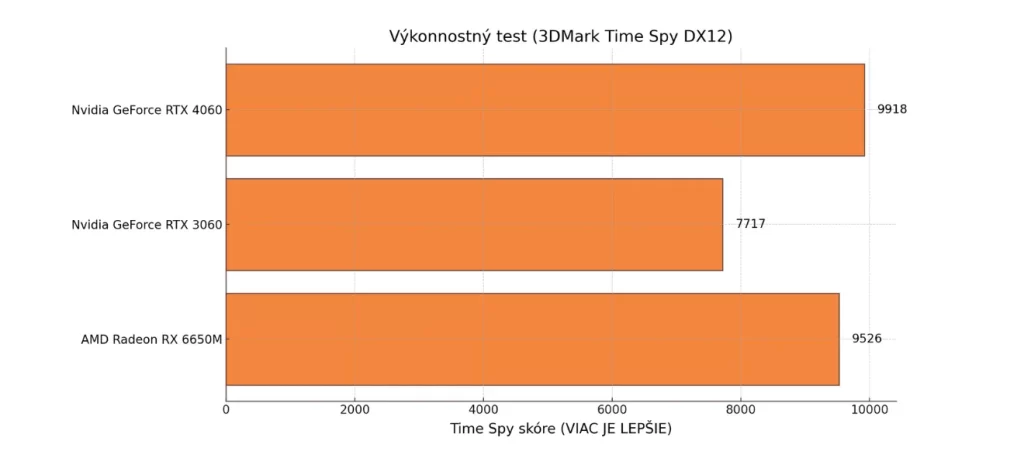
3. High-performance gaming graphics cards
These graphics cards are already approaching mainstream desktop cards. Laptops with these graphics can handle high settings at 1080p. With 8GB – 10GB of VRAM, they can handle more demanding textures and make better use of higher resolutions.
- Gaming performance: 1080p at high settings, 1440p at medium to high settings
- Dedicated VRAM: 8GB – 10GB (typically 8GB)
- Price range: Laptops from $1,630 to $2,610 USD
- Display size: 16 – 18 inches
Comparison of powerful GPUs in laptops
| GPU model | VRAM | TDP (W) | Gaming performance (1080p) | Gaming Performance (1440p/1600p) | Notes |
|---|---|---|---|---|---|
| Nvidia RTX 4070 | 8GB | 35-115W | Ultra settings, 100-180 fps | High settings, 80-140 fps | The best choice in this category |
| Nvidia RTX 3070 Ti | 8GB | 80-150W | Ultra settings, 90-170 fps | High settings, 75-130 fps | Better performance at higher TDP, but older architecture |
| Nvidia RTX 3070 | 8GB | 80-140W | High settings, 85-160 fps | Medium/high settings, 70-120 fps | Still solid, but weaker than RTX 4070 |
| AMD RX 7700S | 8GB | 75-120W | High settings, 80-150 fps | Medium/high settings, 65-115 fps | Newer RX 7000 series, better than RX 6700S |
| AMD RX 6700S | 10GB | 50-100W | High settings, 75-140 fps | Medium settings, 60-100 fps | More VRAM than RTX 4070, but lower TDP |
Benchmark of powerful graphics cards in ntoebooks
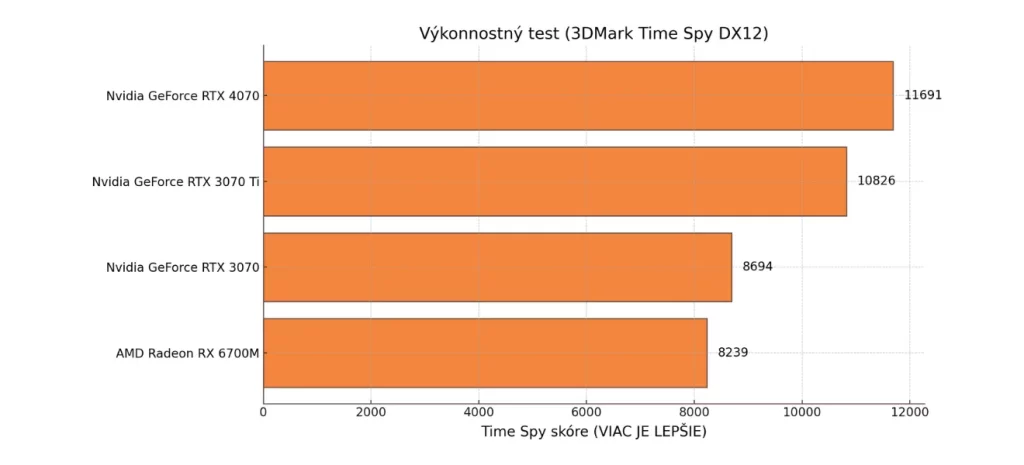
4. High-End Graphics Cards
The most powerful gaming GPUs in notebooks perform close to desktop graphics cards. They’re designed for gamers and content creators who want smooth gaming at 1440p on high settings or even 4K on medium settings.
- Dedicated memory: 8GB – 16GB (typically 12GB or 16GB)
- Gaming performance: 1440p on high settings, 4K/UHD on medium settings
- Price: laptops from $1,850 USD and up
- Display size: 16 – 18 inches
High-end GPU models and comparisons in laptops
| GPU model | VRAM | TDP (W) | Gaming performance (1440p/1600p) | Gaming Performance (4K/UHD) | Notes |
|---|---|---|---|---|---|
| Nvidia RTX 4090 | 16GB | 80-175W | Ultra settings, 120-200 fps | Medium/High settings, 80-130 fps | The fastest gaming GPU for laptops |
| Nvidia RTX 4080 | 12GB | 60-175W | Ultra settings, 110-190 fps | Medium/High settings, 70-120 fps | Excellent choice for both 1440p and 4K |
| Nvidia RTX 3080 Ti | 16GB | 80-175W | High/ultra settings, 100-180 fps | Medium settings, 65-110 fps | Still powerful, but weaker than RTX 40 series |
| AMD RX 6850M XT | 12GB | 100-165W | High settings, 95-170 fps | Medium settings, 60-100 fps | Comparable to RTX 3080 Ti |
| AMD RX 6800S | 8GB | 50-100W | Medium/high settings, 85-150 fps | Medium settings, 55-90 fps | Weaker than other high-end GPUs |
Benchmark for high-end models
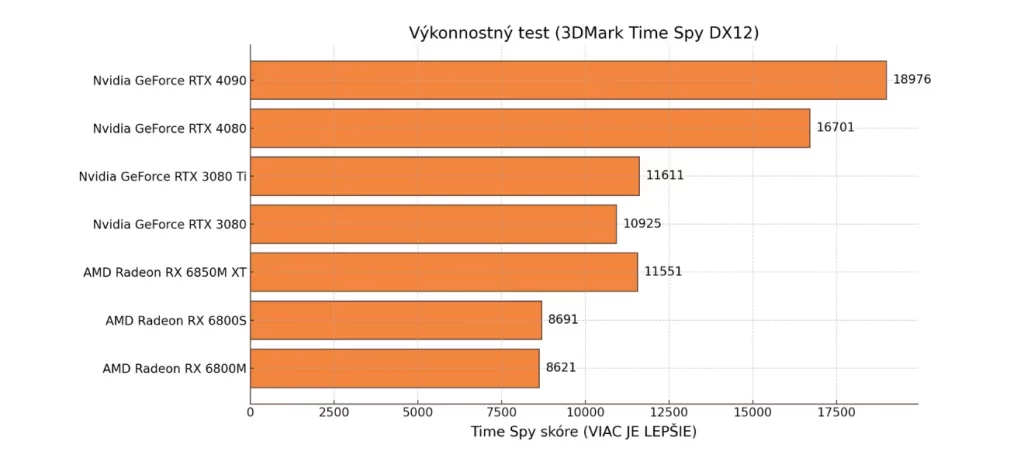
5. Workstation GPUs in laptops
Laptops in this category are designed for prefossionals. These workstation GPUs have independent certifications (ISV) to support specialized applications such as Adobe Creative Cloud, Blender, AutoCAD, SolidWorks and Autodesk Maya.
- Typical uses: 3D modeling, AI/machine learning, video processing, simulation
- Dedicated VRAM: 8GB – 16GB
- Price range: Laptops from $1,960 to $4,360 USD (or more)
- 16 – 18 inches
Professional workstation GPU comparison
| GPU model | VRAM | TGP (W) | Primary use | Notes |
|---|---|---|---|---|
| Nvidia RTX 5000 Ada | 16GB | 80-175W | Advanced AI, deep learning, 3D simulation | The most powerful workstation GPU |
| Nvidia RTX 4000 Ada | 12GB | 60-140W | 3D rendering, CAD, visualization | Excellent performance/price ratio |
| Nvidia RTX 3500 Ada | 12GB | 60-120W | Mid-range for content creation | Alternative to RTX 4000 with lower TDP |
| Nvidia RTX 3000 Ada | 8GB | 50-100W | 2D/3D CAD, architecture, media | Basic professional GPU |
| Nvidia T600 | 4GB | 35-50W | 2D graphic design, CAD | Does not have Tensor cores, does not support ray tracing |
| AMD Radeon Pro W6800M | 16GB | 100-145W | 3D modeling, rendering | Best AMD workstation GPU |
| AMD Radeon Pro W6600M | 8GB | 50-100W | CAD, visualization | Competes with RTX 3000 Ada, but weaker software support |
📌 Essential for CAD, 3D modeling and rendering professionals.
What else to look out for when choosing?
Not all GPUs with the same name have the same performance. An important factor when choosing a graphics card in a laptop is the power settings of a particular model. Even if two GPUs carry the same name, their performance may vary depending on:
- Clock frequency – some manufacturers set lower frequencies for better cooling.
- Thermal power limitation (TDP) – the performance of a GPU depends on how much power it can use at maximum load.
- Laptop size – larger models may have more powerful cooling and higher TDP, resulting in better performance.
Nvidia and AMD, the two main manufacturers of dedicated GPUs, use different designations for TDP (thermal design power), so their figures are not always directly comparable. The most accurate way to determine the performance of a particular GPU in different laptops is to look at independent benchmarks.
How do I upgrade the graphics card in my laptop?
Most laptops don’t allow you to upgrade the GPU because they are often soldered directly to the motherboard. However, there are exceptions with the MXM (Mobile PCI Express Module) where GPU replacement is possible. If you’re planning to upgrade, here’s a simple step-by-step guide.
Steps for successful graphics card replacement in a laptop:
- Compatibility check – make sure the laptop has an MXM slot.
- Warranty – upgrading the GPU may void the warranty.
- Getting a suitable GPU – select a compatible card.
- Preparation and static protection – ground yourself against electrostatic discharge.
- Opening the laptop – follow the manufacturer’s instructions.
- Removing the old GPU – if an MXM card is present, remove it.
- Installing the new GPU – insert and secure the card.
- Reassembly and testing – check for functionality.
- Temperature monitoring – the new GPU may generate more heat.
- Update drivers – download the latest drivers.
Conclusion – How to choose the right graphics card for your laptop?
If you only use your laptop for office work, surfing or watching videos, an integrated graphics card will suffice. If you want to play games at 1080p, look for entry-level graphics (RTX 3050, RX 6450M). If you want quality performance for modern games, choose one of the mainstream graphics cards (RTX 4060, RX 6650M). If you need maximum performance for 4K gaming or 3D modeling, reach for a high-end GPU (RTX 4090, RX 6850M XT).
When choosing, don’t forget about power consumption, cooling, and display resolution to make sure you choose the best model for your needs!
Take note, however, that graphics cards in laptops can never replace a classic dedicated graphics card in a desktop PC. The performance of a dedicated graphics card in a PC is still several levels up from even the best graphics chips in laptops. Therefore, if you have the option and don’t need a laptop exclusively (for flexibility – remote working, for example), then a classic dedicated GPU is still the better choice.
FAQ – Frequently Asked Questions
What is the difference between integrated and dedicated graphics?
Integrated graphics are part of the processor and use the operating memory of the laptop, so they are suitable for office work and multimedia. Dedicated graphics have their own VRAM, provide higher performance and are ideal for gaming, graphic design or 3D modelling.
Can I change the graphics card in my laptop?
Most laptops do not allow you to replace the graphics card because it is soldered to the motherboard. However, there are exceptions with MXM slots that allow replacement, but these models are rare.
What graphics card in my laptop will be enough to play games at 1080p?
For 1080p gaming at medium to high settings, models such as the Nvidia RTX 4050, RTX 4060 or AMD RX 6600M are suitable. These cards provide enough performance for most modern games.
