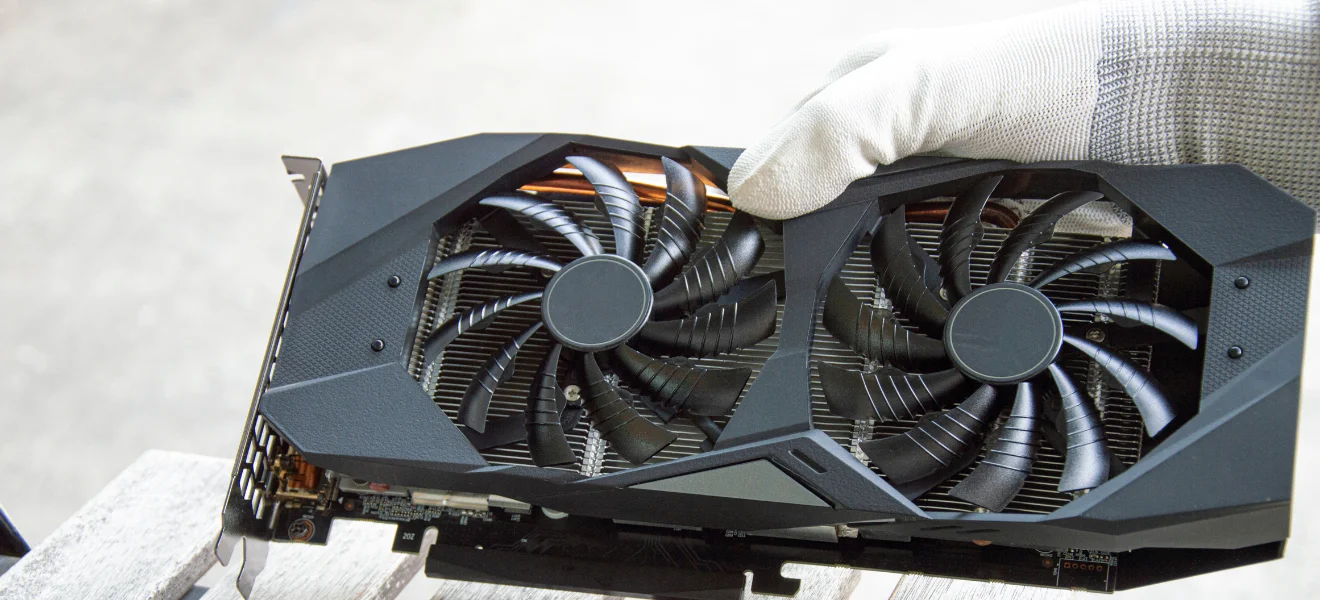Each GPU model has different graphics card specifications that greatly affect its performance. Knowing how these parameters work will help you choose the right card for your needs. Whether you want to play the best online games or are looking for a GPU for work or content creation.
Key information:
- Graphics card performance depends on several parameters
- Most important parameters: chip, memory, clock speed
- Memory size is not the only performance factor
- Cooling significantly affects long-term performance
- Power consumption determines power supply requirements
How to read graphics card parameters
Let’s break down the basic parameters of a graphics card so that you know what to focus on when choosing one. Not every number in the specs carries the same weight.
First, look at the chip model. The RTX 4070 is not the same as the RTX 3070, even though the number in the name is similar. Each generation brings improvements to the architecture.
With numbers, it’s good to know this:
- The first number indicates the generation (4 = latest)
- The second and third numbers indicate the performance class
- For Nvidia graphics cards, “Ti” or “Super” in the name means the more powerful variant
- AMD graphics cards use “XT” or “XTX” in the name to indicate more powerful versions
Remember that manufacturers often use marketing. The GTX 1660 SUPER is not twice as powerful as the GTX 1650.

ZOTAC GAMING GeForce GTX 1650 OC 4GB GDDR6 delivers fast 1080p gaming at a great price. Compact design fits into any PC.
Quick overview: graphics card parameters
| Parameter | Description |
| Graphics chip | Heart of the card – determines the basic performance |
| VRAM memory | 8GB-24GB for the latest games |
| Core clock | 1500-2500 MHz common range |
| Bus width | 128-bit to 384-bit |
| TDP | 150W-450W depending on model |
| Technologies | Ray Tracing, DLSS, FSR |
The importance of graphics VRAM
Graphics VRAM stores textures and game data. It is faster than traditional RAM, but more expensive.
Modern games need:
- 1080p gaming: 6-8 GB VRAM
- 1440p gaming: 8-12 GB VRAM
- 4K gaming: 12 GB VRAM
Beware of marketing – memory size isn’t everything. Memory is not the only thing that counts:
- Memory speed (GDDR6, GDDR6X)
- Memory bus width
- Memory throughput
Read also: Samsung’s latest GDDR7 memory
Clock frequencies and their impact
The clock speed of a graphics chip is like the speed of an engine. Higher clock speed = higher performance, but also higher power consumption and temperatures.
The basic clock speeds of modern cards:
- Base clock speed: 1500-1800 MHz
- Boost clock: up to 2500 MHz
- Memory clock speed: 14-21 Gbps
Cards with better cooling often hold higher clock speeds longer. Therefore, the same model from different manufacturers may have different real-world performance.
Shader processors and computing units
Shader processors are small computing units in a graphics card. The more of them you have, the more work the card can do at once.
The RTX 4090 has up to 16384 shaders, while the RTX 4060 only has 3072. It’s like the difference between a car with a V8 and a four-cylinder.
Important to know:
- The number of shaders grows with each generation
- An older card with more shaders may be slower than a newer card with fewer
- Ray tracing cores are extra units for realistic light
- Tensor cores help with DLSS and AI features
Power consumption (TDP) and power requirements
Other parameters of a graphics card include TDP. Power consumption is a key parameter for selecting a power supply. The RTX 4090 can demand up to 450W, while the RTX 4060 makes do with 160W.
For stable operation you need:
- A quality branded power supply
- At least 200W more power than the TDP of the card
- Proper power connectors
- Good case ventilation
Bus width and throughput
Bus width determines how much data the card can transfer at one time. It is like the width of a highway – the more lanes, the more cars can pass.
Common values:
- 128-bit: entry-level cards
- 192-bit: mid-range
- 256-bit: high-end
- 384-bit: top models
The importance of cooling
Cooling is not just about quiet operation. It affects:
- Clock stability
- Card lifetime
- System noise
- Overclocking options

Cooling types:
Upscaling technologies and their importance
Modern cards use clever tricks to boost performance. NVIDIA’s DLSS and AMD’s FSR are like magic wands – they make games prettier without sacrificing performance.
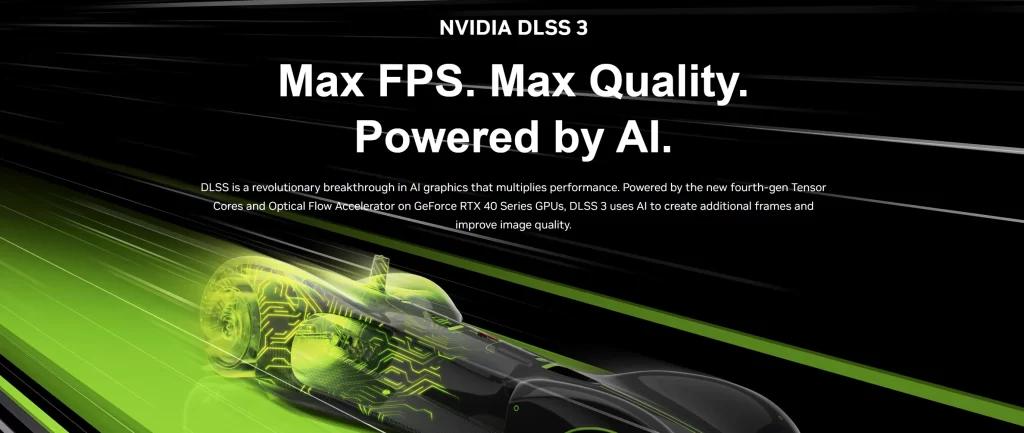
How it works:
- The game runs at a lower resolution
- AI boosts image quality
- You will get higher FPS
- Quality is almost the same
Technology versions:
- DLSS 3.5 (RTX 40 series only)
- FSR 3.0
- XeSS from Intel
Ray Tracing performance
Ray tracing cards deliver realistic lighting and shadows. But not every card supports this or has enough power for this technology.
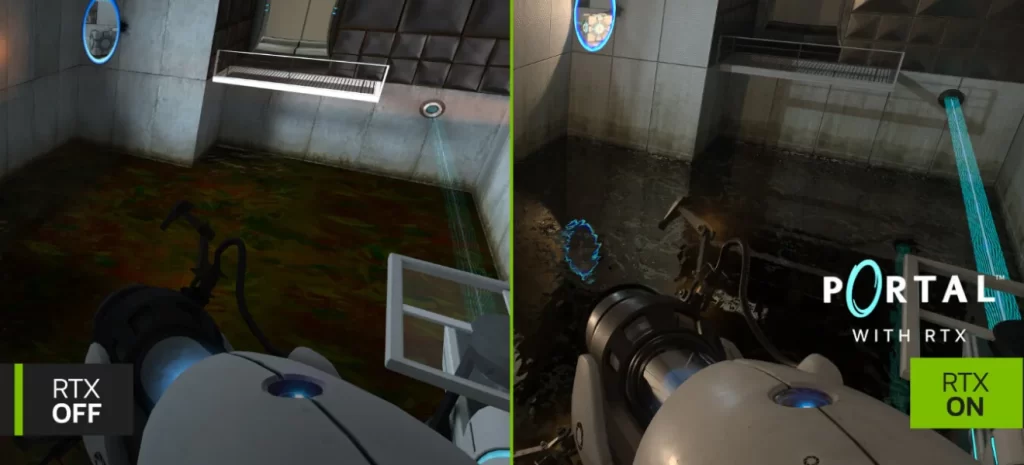
Differences between generations:
- RTX 20: basic ray tracing
- RTX 30: 2x better performance
- RTX 40: 3x better performance
- RX 7000: competition from AMD
For ray tracing you need:
- A powerful card
- A supported game
- Count on FPS drop
GPU size and power connectors
One of the essential parameters of a graphics card is the size of the GPU. New cards are often huge. But there are also more compact GPUs or low profile graphics cards, but you have to take this into account – the smaller the card = less performance. Measure your enclosure before you buy.
Things to think about:
- Card length (250-340mm)
- Width (2-4 slots)
- Power supply type (8-pin, 12VHPWR)
- Required connectors on the monitor
Manufacturers and their specifics
Each manufacturer has its own strengths:
ASUS:
- Quality cooling
- Higher price
- Good software
- Wide range
- Gaming X series
- Good overclocking
- Good price/performance ratio
- AORUS premium range
- Three-year warranty
Real-world use in games
Different games have different requirements. For example, Warzone needs more VRAM than Fortnite.
Recommended cards by resolution:
1080p gaming:
- Nvidia RTX 4060
- AMD RX 6600
- Intel Arc A750
1440p gaming:
- Nvidia RTX 4070/Super
- AMD RX 7700 XT
- Nvidia RTX 3070 Ti
4K gaming:
- Nvidia RTX 4080/Super
- AMD RX 7900 XTX
- Nvidia RTX 4090
Conclusion
Graphics card parameters are like a puzzle – every piece is important. The best card is the one that fits your needs and budget.
For casual gaming at 1080p, you don’t need the most expensive card. An RTX 4060 or RX 6600 will do the trick. If you want 4K or ray tracing, prepare to spend more money.
Always check real tests, benchmarks and reviews. Parameters on paper aren’t everything – actual performance may be different.
Frequently Asked Questions (FAQ)
How much VRAM do I need for 1440p gaming?
At least 8GB VRAM. For the latest games, 12GB is better and will last you longer into the future.
Is it worth buying an older high-end card instead of a new mid-range one?
I prefer the newer mid-range. You get newer technology, better support and lower power consumption.
Is frequency or number of shaders more important?
Both parameters are important, but the architecture of the card has more influence. RTX 4060 with fewer shaders can be faster than RTX 3070.
Why are the prices of the same models so different?
Technically yes, but today it only makes sense for special use. Games no longer support SLI/CrossFire.
can i use two graphics cards at the same time?
Technically yes, but today it only makes sense for special use. Games no longer support SLI/CrossFire.
How often should I change my graphics card?
It depends on your needs. For 1080p gaming, a good card will last 3-4 years. For higher resolutions or more demanding use, 2-3 years.
It depends on your needs. For 1080p gaming, a good card will last 3-4 years. For higher resolutions or more demanding use, 2-3 years.