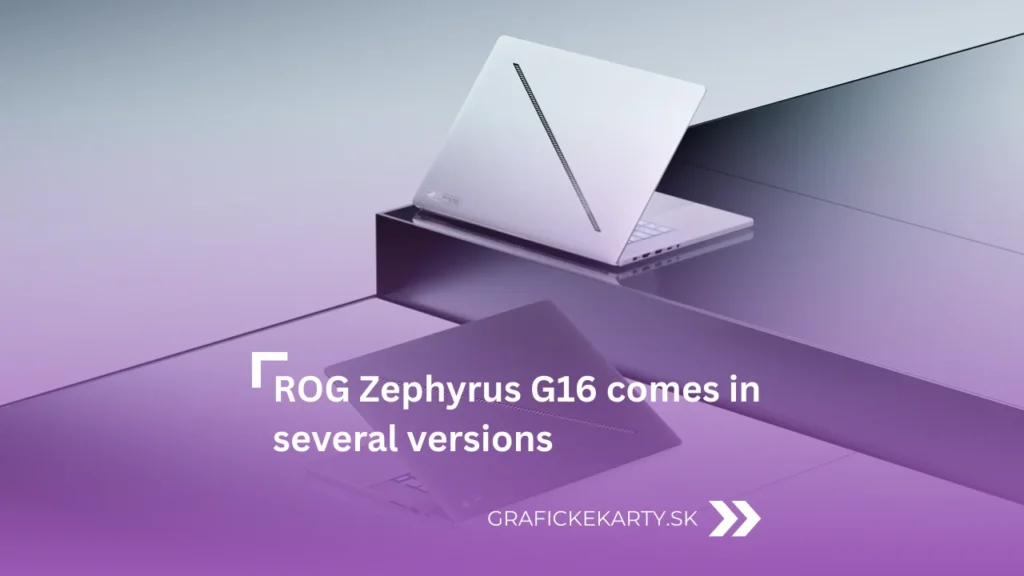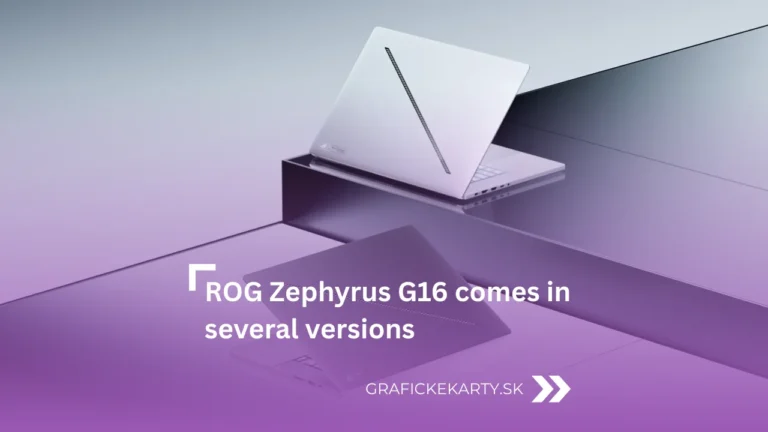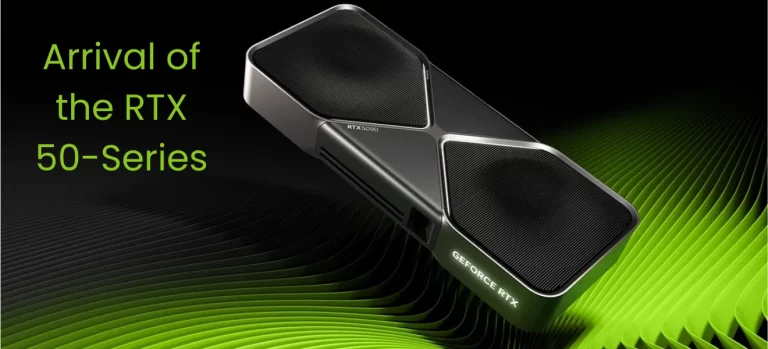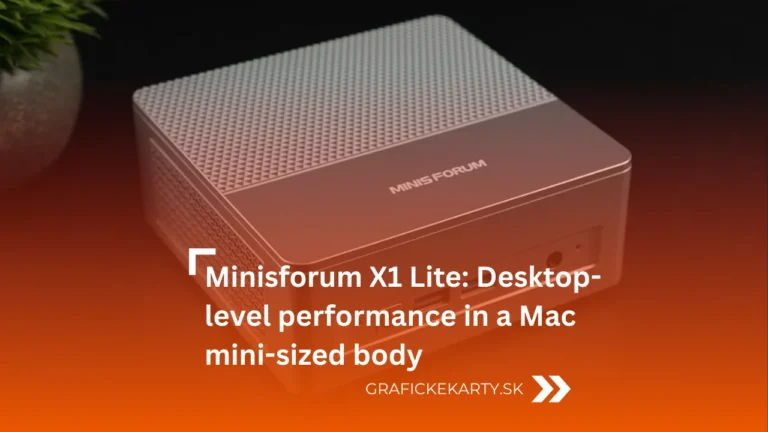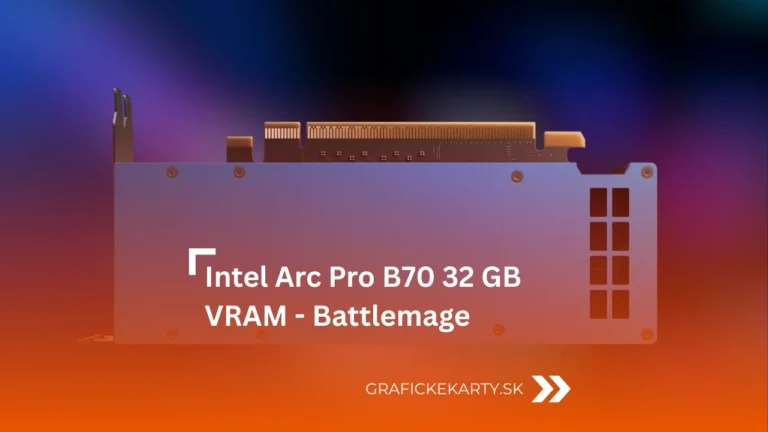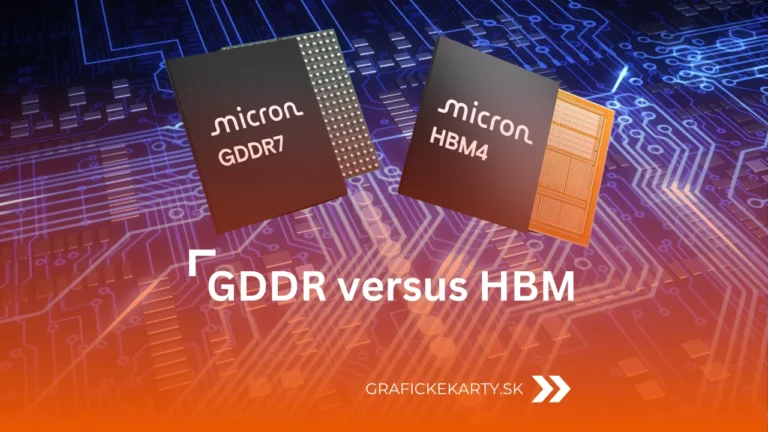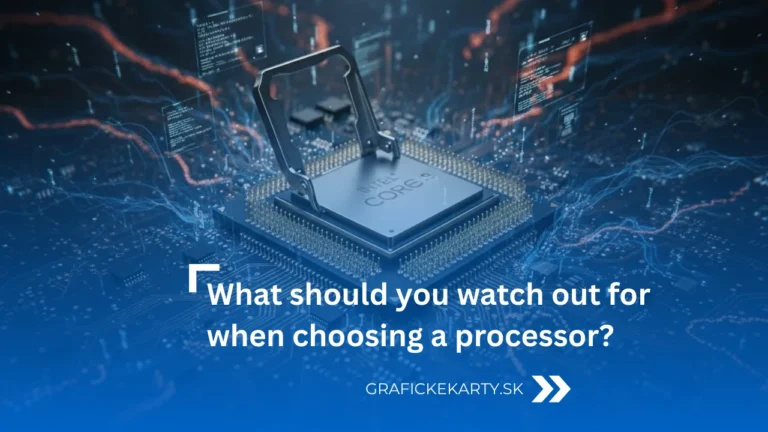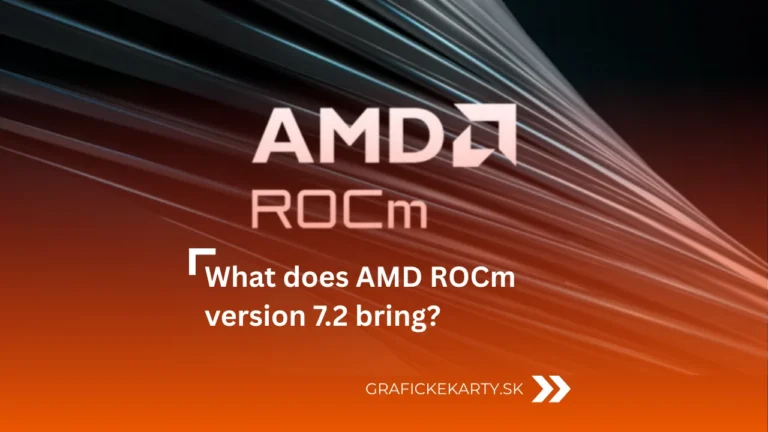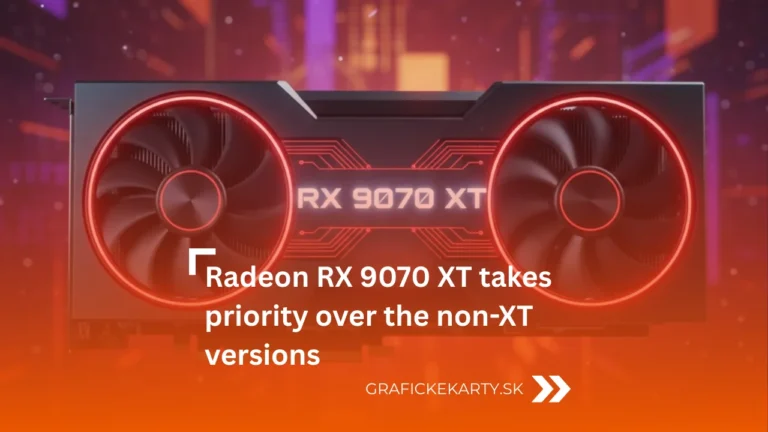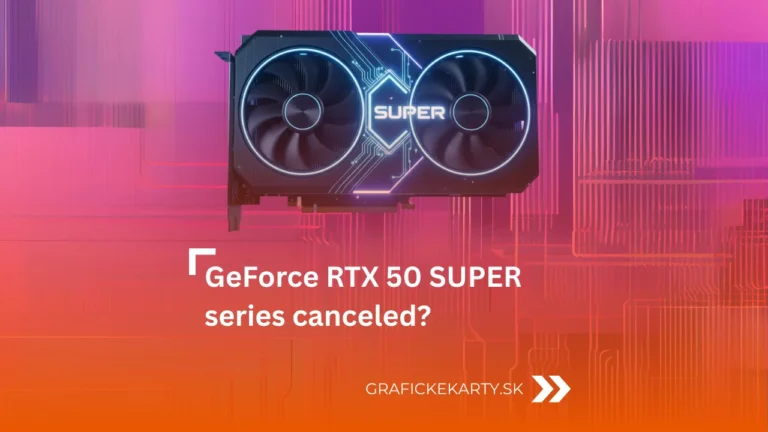Everything about graphics cards in one place
Latest graphics cards
Graphics Card Comparison
Compare the best gaming graphics cards on the market and find the best one for your needs.

Reviews
Elegance and performance: A detailed look at the ROG Zephyrus G16
The best graphics cards with 8GB memory for 2026: which one is worth the most?
GeForce RTX 50-series SUPER: The evolution from Nvidia is coming
News
Minisforum X1 Lite: Compact but surprisingly powerful?
Intel changes strategy: Intel Arc Pro B70 with 32 GB VRAM heads to workstations, gaming Battlemage faces uncertainty
Colorful introduces the iGame GeForce RTX 50 Mini W OC series: White ITX
Comparisons
Elegance and performance: A detailed look at the ROG Zephyrus G16
The best graphics cards with 8GB memory for 2026: which one is worth the most?
Types of graphics memory – overview from GDDR to HBM
Tips
How to choose a PC case: Analysis of airflow and technical standards
The Brain of Your Gaming Rig: A Complete Guide to Choosing a CPU in 2026
Architecture of Stability: A Comprehensive Guide to Motherboard Selection in 2026
Guides
MSI GeForce RTX 5070 Ti 16G MLG Edition: combining performance and legendary design
Gaming
AMD expands support for GPU computing: What’s new in ROCm 7.2?
Strategic retreat: Radeon RX 9070 XT gets priority, cheaper versions are nowhere in sight
End of hope for gamers? We probably won’t see the Nvidia RTX 50 SUPER series
FAQ – Frequently asked questions when choosing a graphics card
An integrated graphics card is built directly into the processor or motherboard and shares memory with other components. A dedicated graphics card has its own memory and offers higher performance, making it suitable for more demanding applications such as games and graphics tasks.
We recommend dedicated graphics cards from NVIDIA (e.g. GeForce RTX series) or AMD (Radeon RX series) to play modern games with high resolution and smooth performance.
It depends on your needs and performance requirements. Gamers and graphics professionals typically change their graphics card every 2-4 years to keep up with technological advancements and performance requirements.
Check the physical dimensions of your graphics card and compare them to the space in your computer case. Also check the power requirements and that the motherboard has the correct type of slot (usually PCIe).
NVIDIA offers superior performance for games and professional applications, especially in ray tracing and AI features. AMD provides a great price-performance ratio, making it ideal for gamers on a budget. Intel, as a newer player in the market, focuses its Arc graphics cards on casual gaming and multimedia, making it a suitable choice for users who don’t need extreme performance. The choice depends on your specific needs and budget.